Suppliers
Maintain a comprehensive log of your suppliers, including their details, product categories, contact information, and any associated documents or notes for streamlined supplier management. These resources can help you locate the necessary parts supplier for your fleet.
Add a New Supplier
- Navigate to Suppliers on the top navigation.
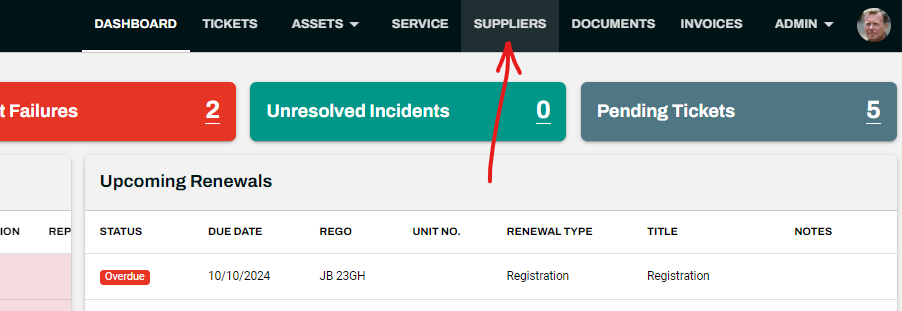
- Add a new supplier by pressing the + button on the far right.
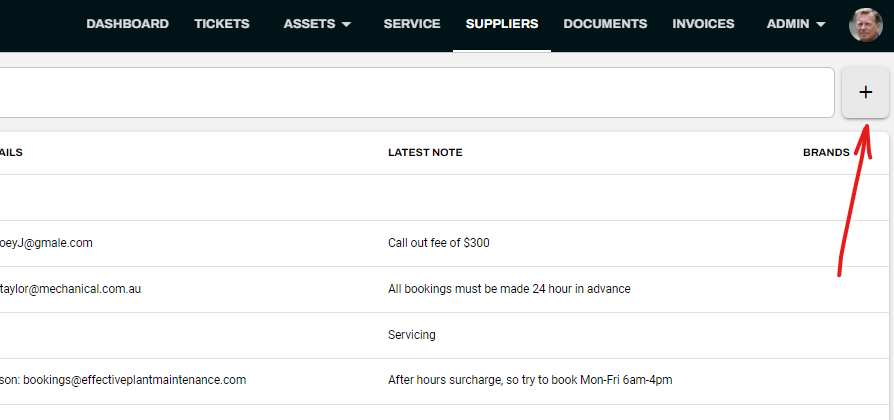
- Enter the details in the Add New Supplier dialog.
- Click Add.
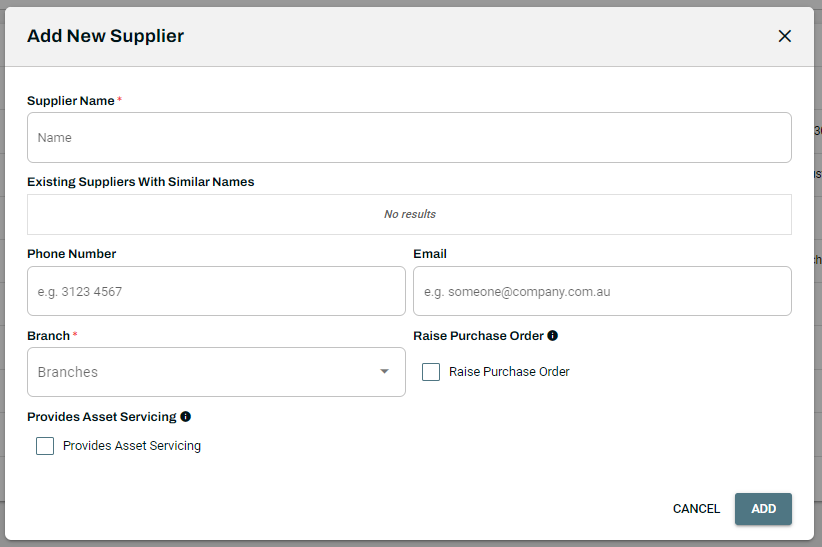
Raise Purchase Order
If this value is checked and the supplier is assigned to an Asset's Service, a Purchase Order can automatically be generated and sent to the Supplier (iusing their email address).
Provides Asset Servicing
Check this value if this Supplier services assetss. Asset Service Providers will show up in the Supplier list when organising asset servicing.