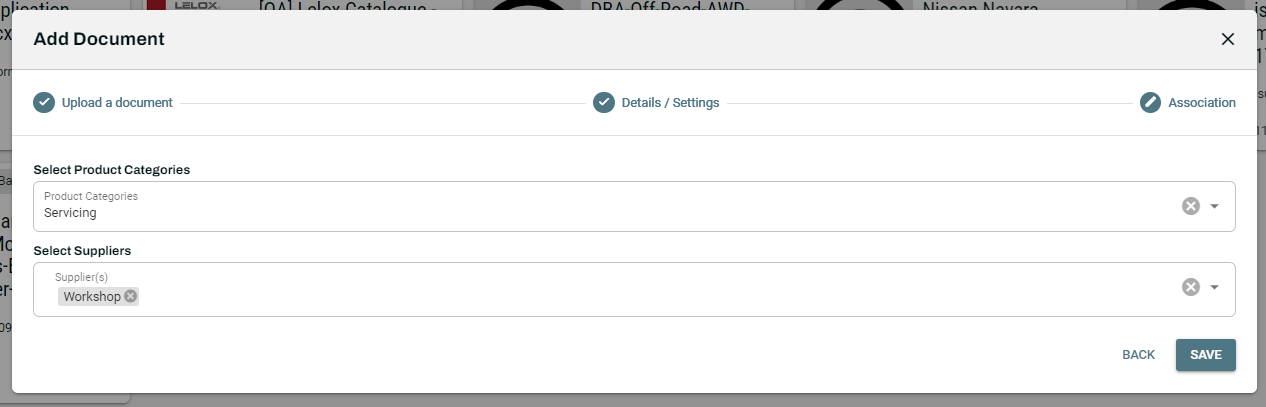Add a New Document
Navigate to Documents on the top navigation.
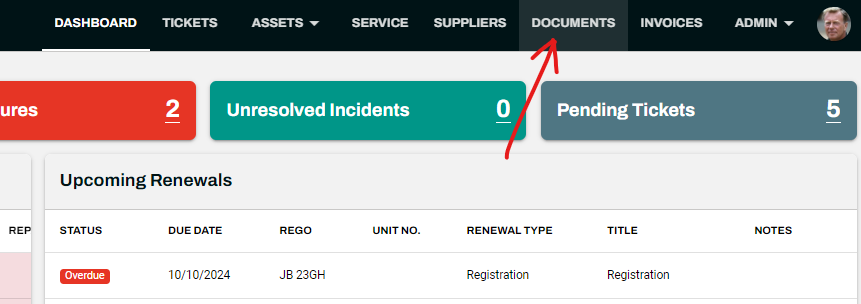
- Click on the + button on the far right. The Add Document dialog will open up.
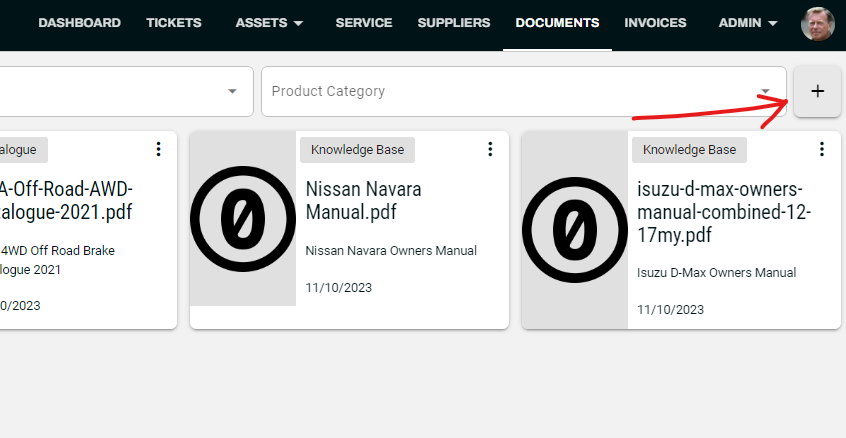
- Click on the + button called Add Document.
- Click Next to proceed to the next screen.
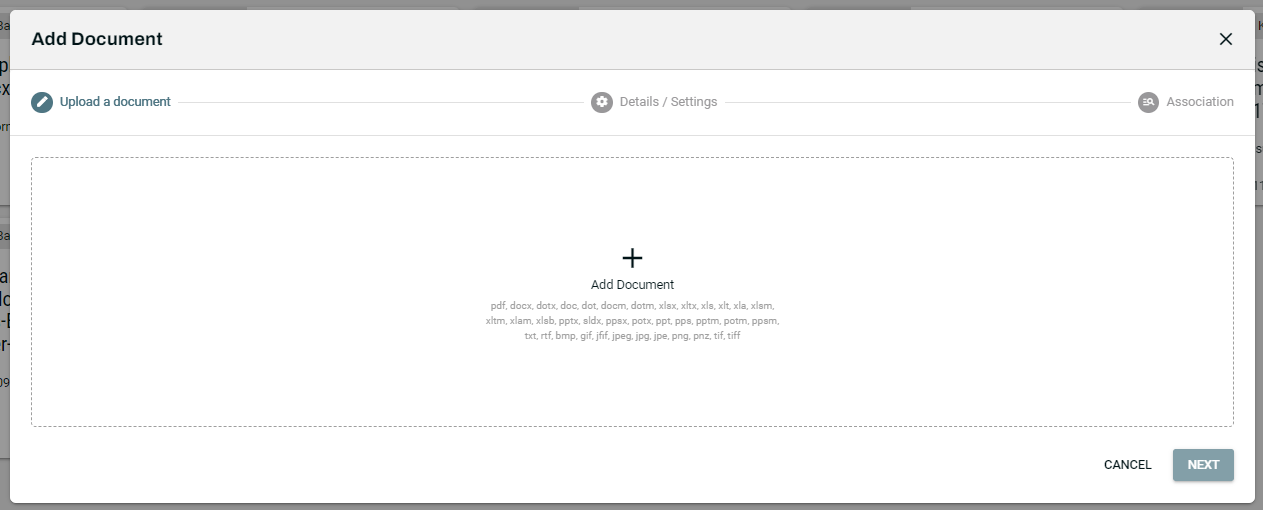
- The Details/Settings section is where you can classify the document by type and can add a brief description of what’s contained in it.
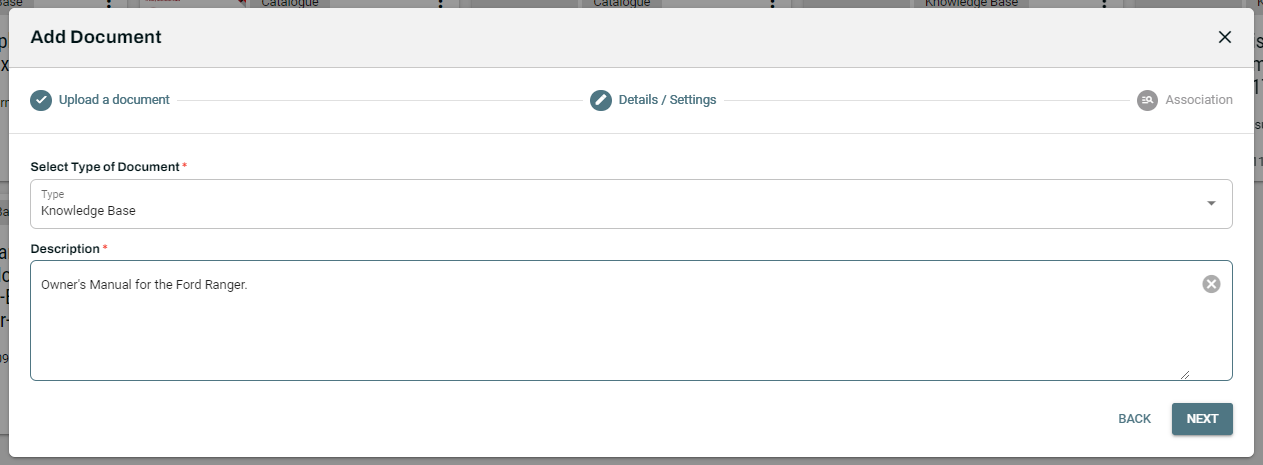
Assign the document to a specific category and assign it to a supplier.
Click Save to finalise adding the new Document.