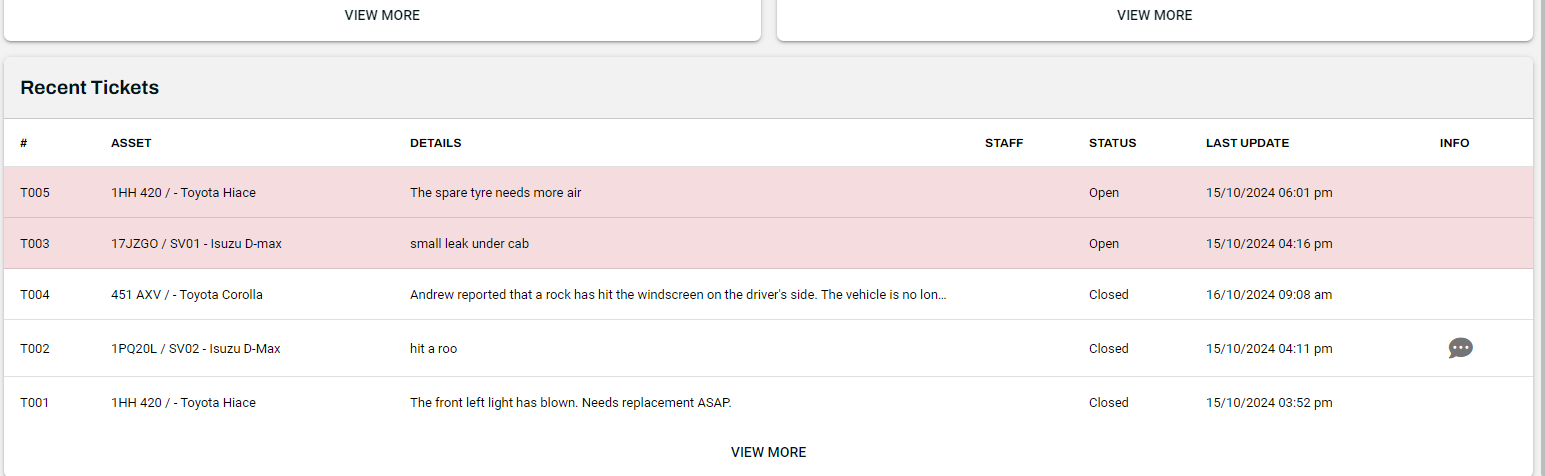Dashboard
- To access the Dashboard, simply click on Dashboard in the top navigation bar.
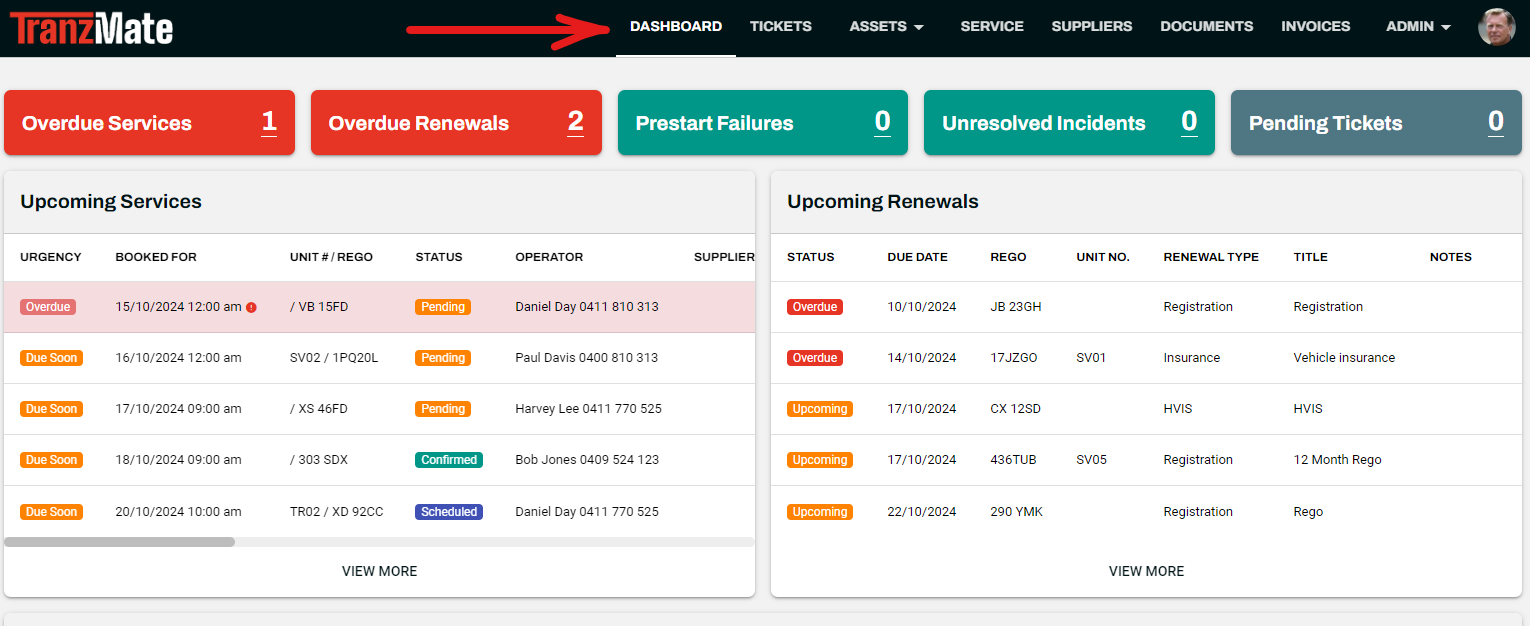
The Dashboard is the central hub of TranzMate, offering a real-time snapshot of your fleet's status. Monitor key metrics and stay informed and in control of your fleet's maintenance and operations.
Click on any of the headers to seamlessly access filtered versions of the corresponding tables on their respective pages, providing quick insights into specific details.
Overdue Services
Scheduled services that have passed their Booked For date are considered overdue
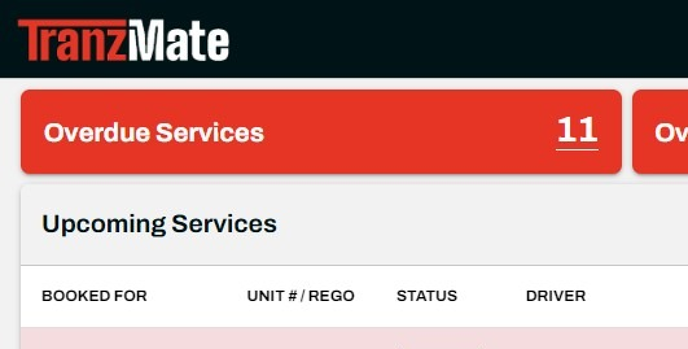
Overdue Renewals
Scheduled Renewals that have passed their Due Date are considered overdue
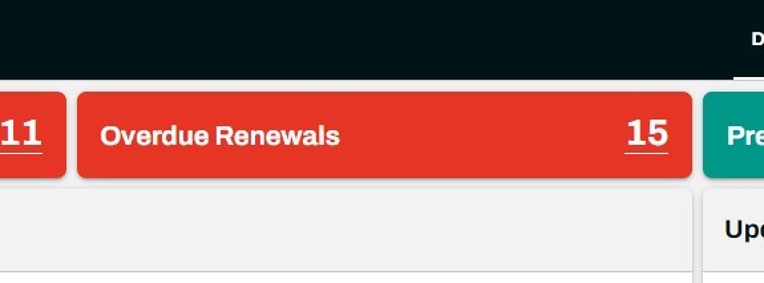
Pre-Start Failures
Unresolved pre-starts that have failed
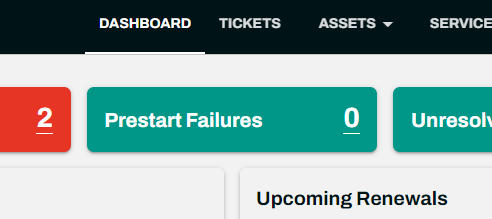
Pending Tickets
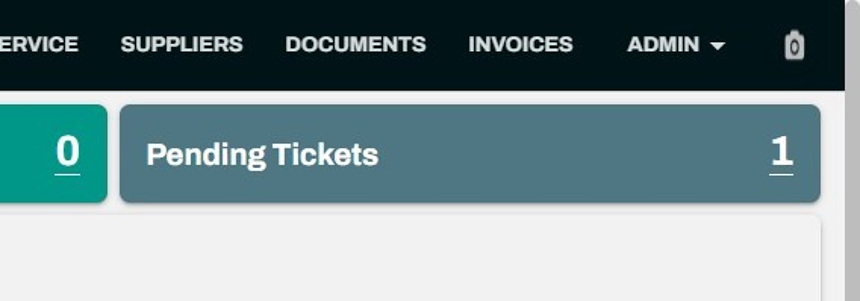
Upcoming Services
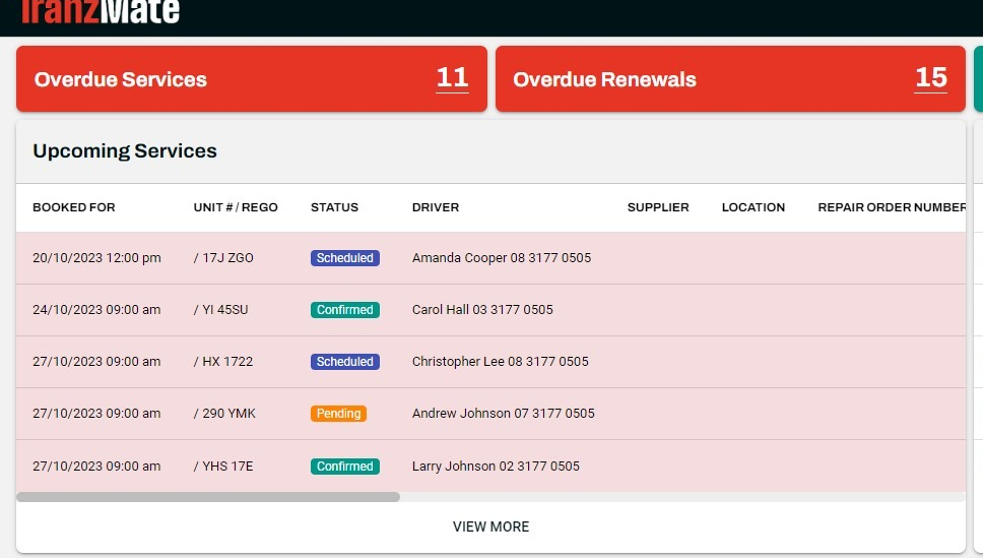
Upcoming Renewals
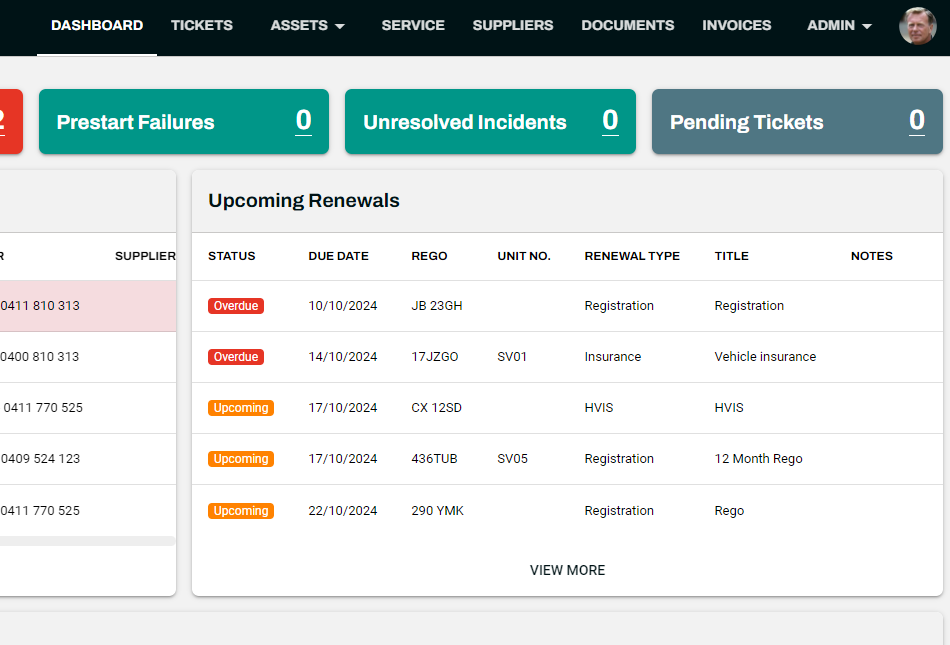
Recent Tickets