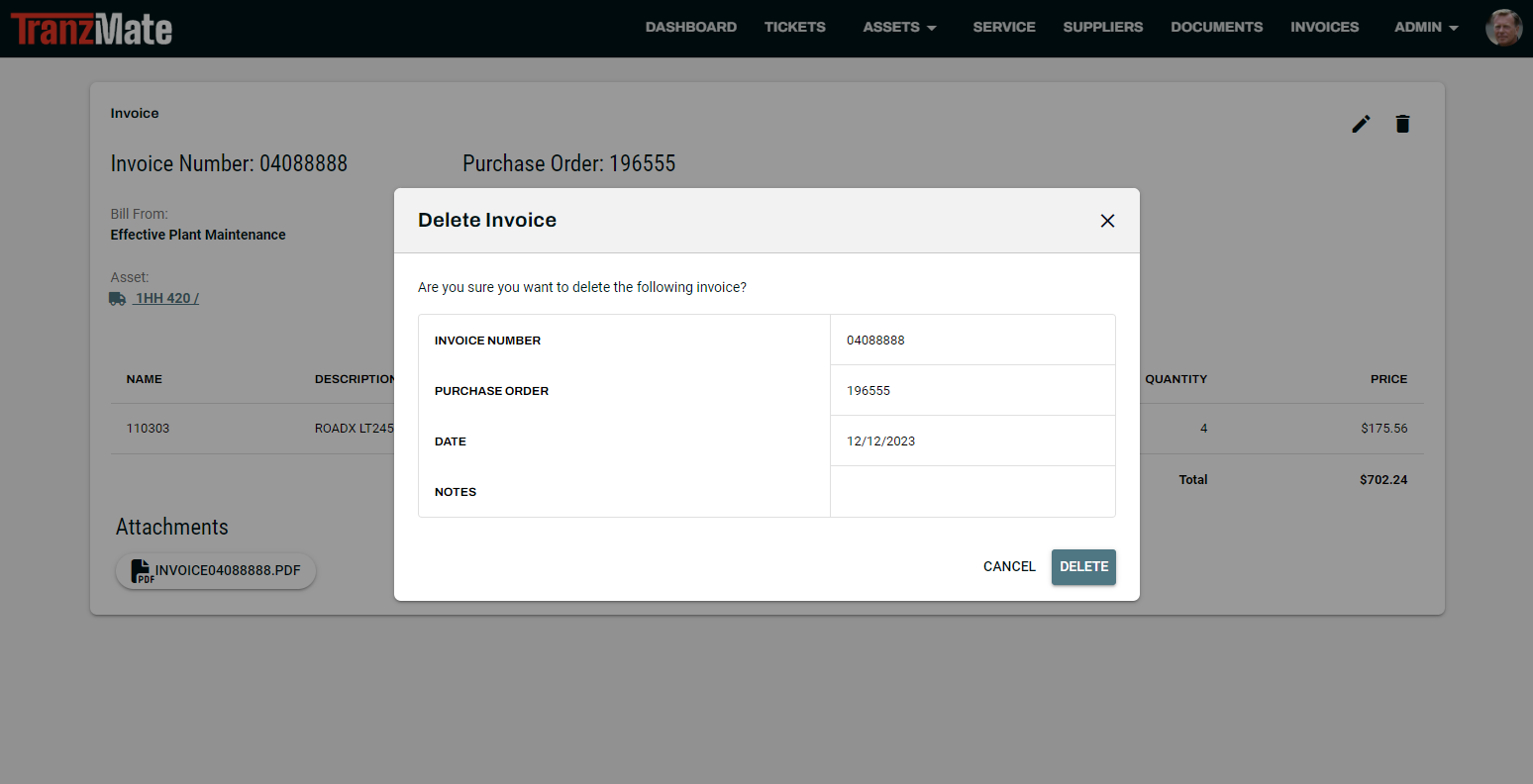Asset Invoices
You can view any invoices to the vehicle by selecting a Vehicle from the Vehicle Table and navigating to the Invoices Tab. You can add any invoices by navigating to Invoices on the top navigation bar.
- Open the Invoices tab.
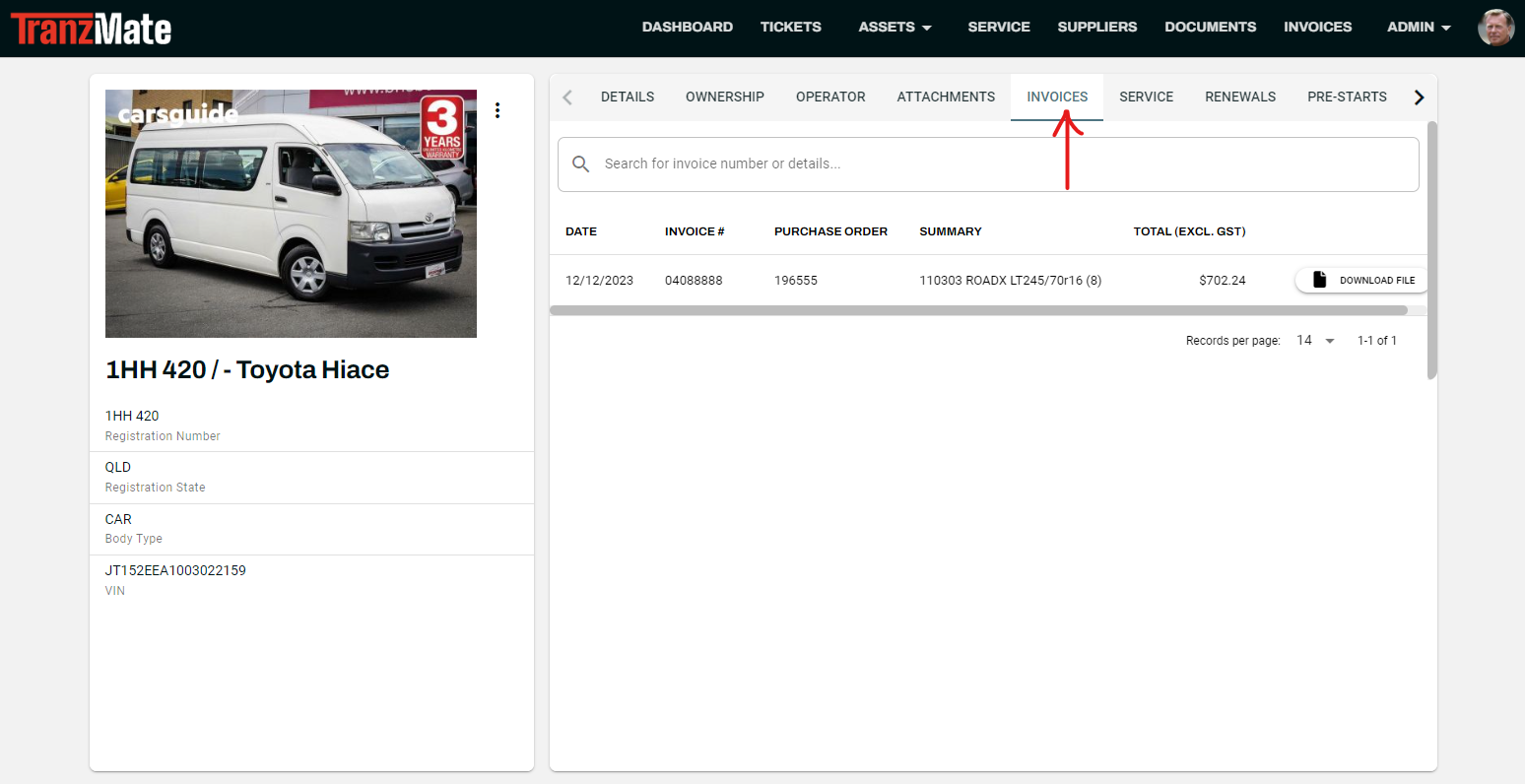
Click on an Invoice to open it.
To edit the Invoice, click on the Edit button.
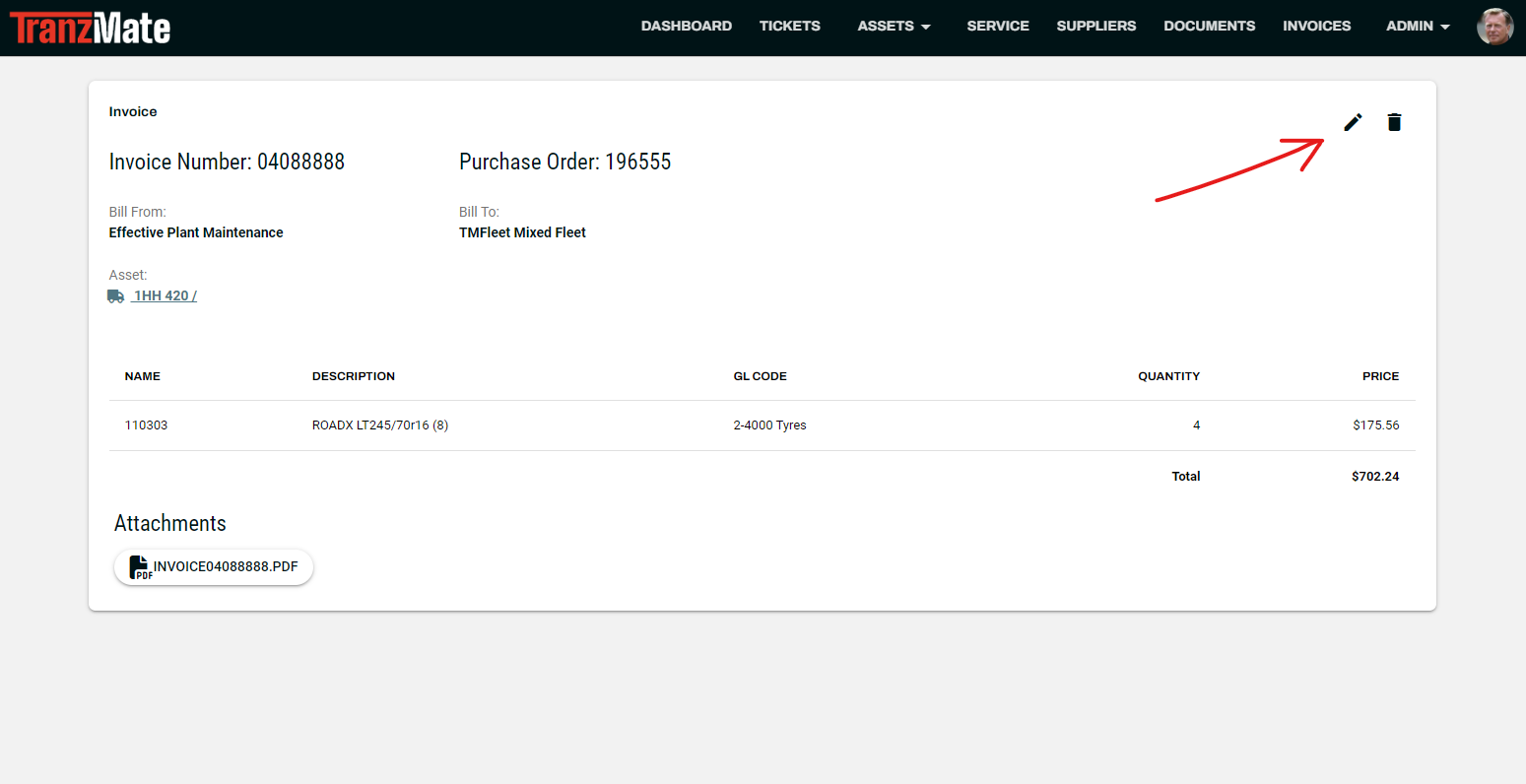
- Edit Invoice dialog should appear.
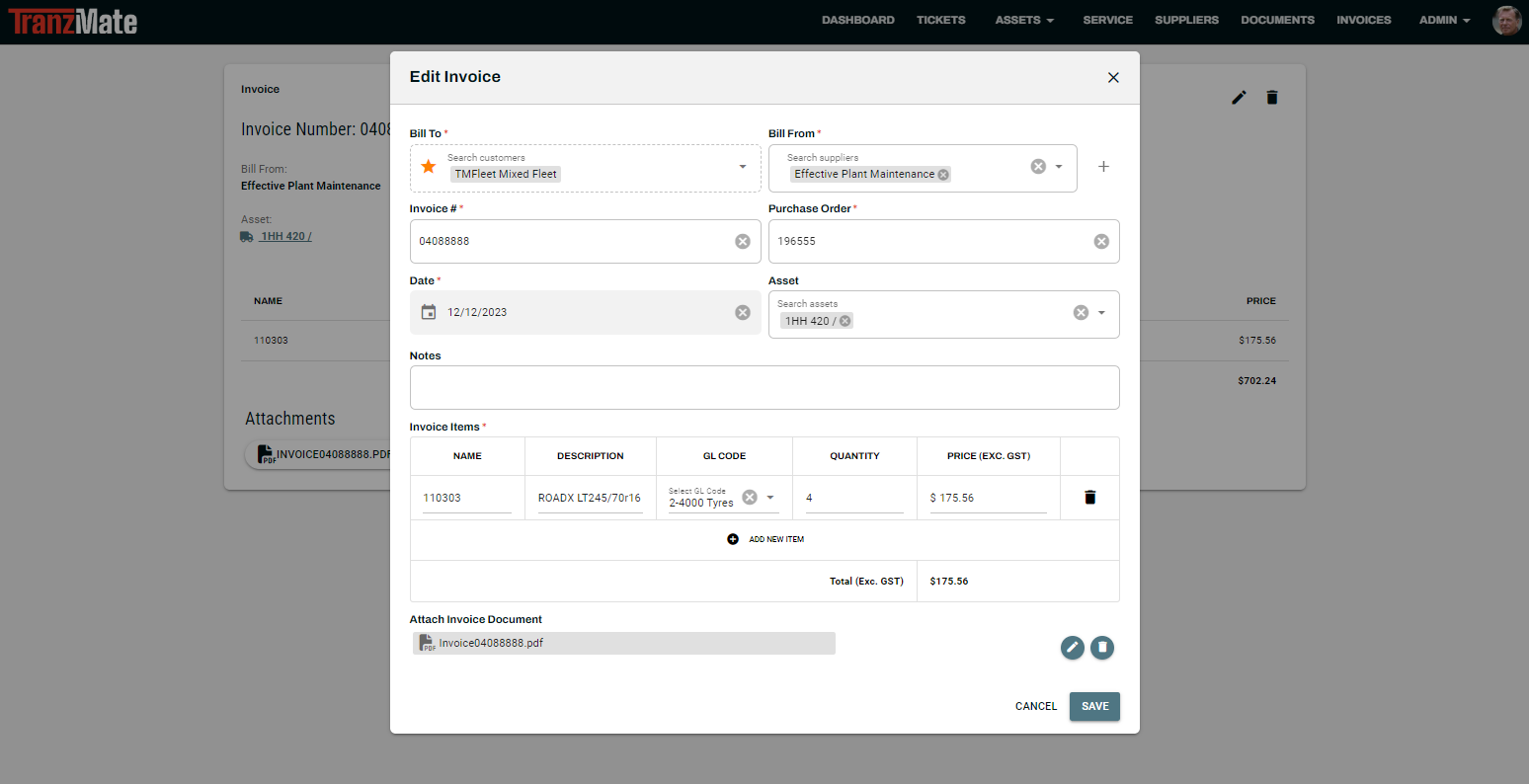
- To delete an Invoice, click on the Delete button.
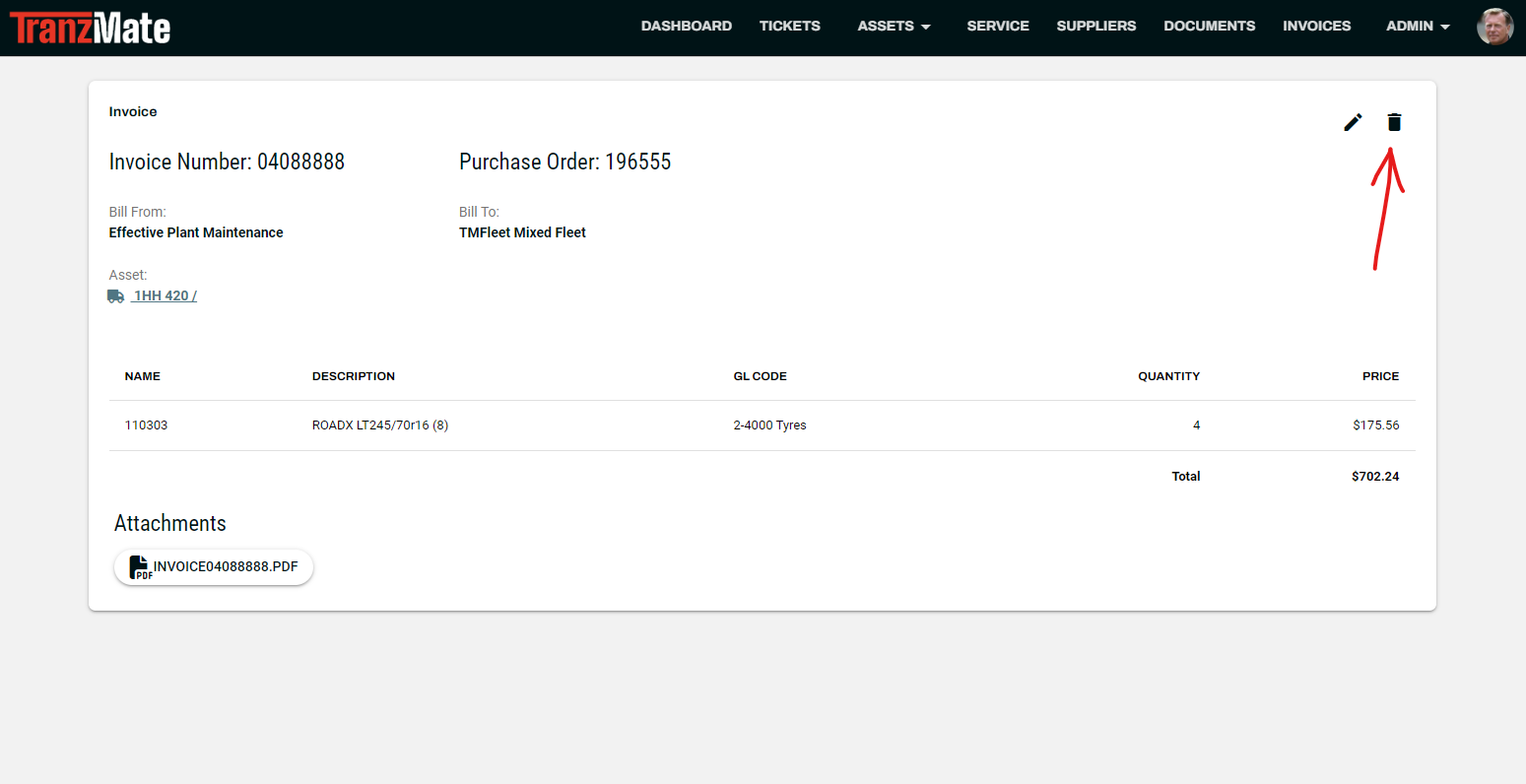
- Click the Delete button again to finalise.