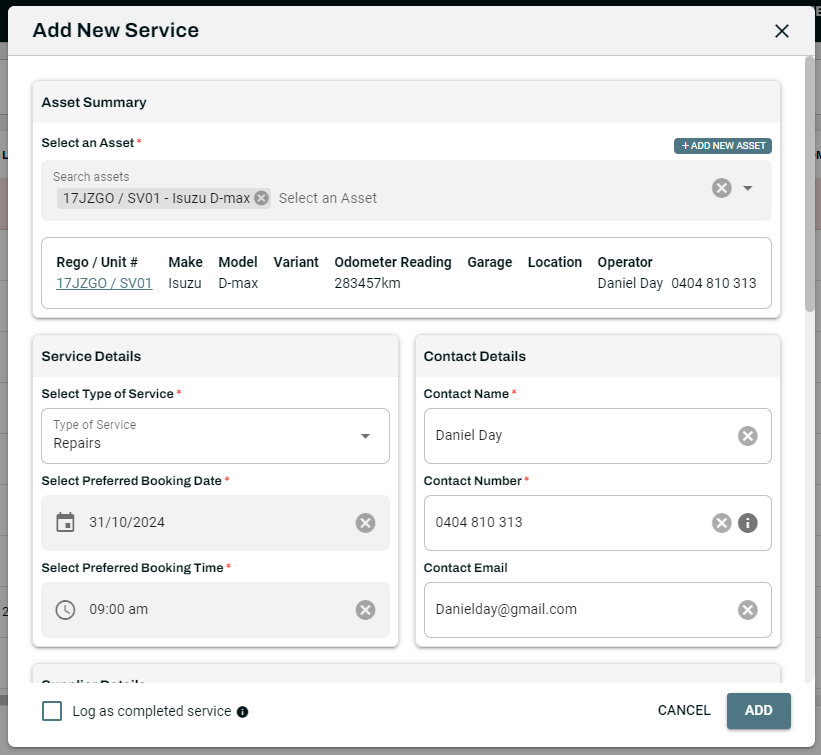Log a Completed Service
- Navigate to Service on the top navigation bar.
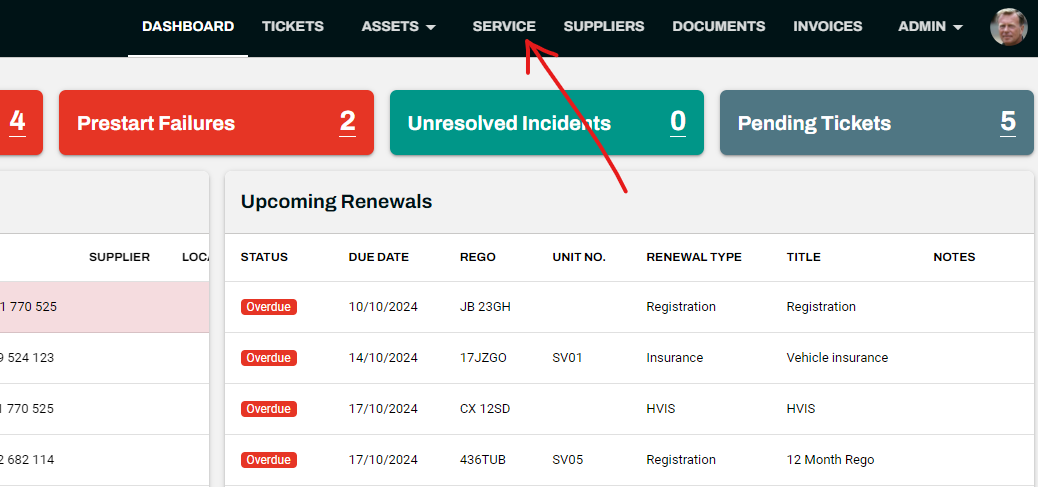
- Click the + button on the far right. This will open an Add New Service dialog.
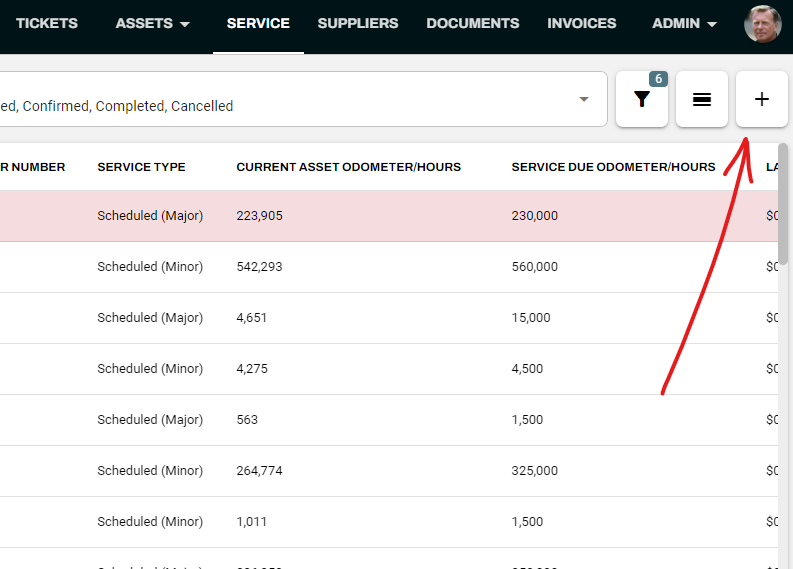
On the bottom left of the Add New Service dialogie, select Log as Completed Service.
Fill in the relevant service details and click Add.