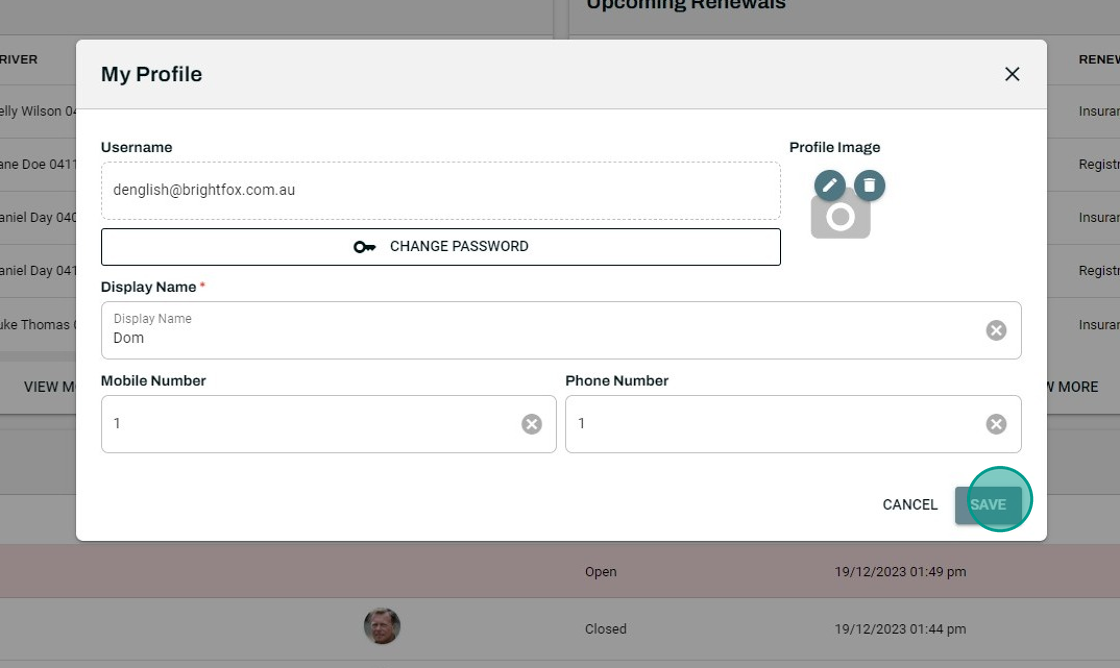Admin Settings - Your Profile
Your profile is located in the top right corner by default it will show your initials. Clicking on it will allow you to edit information.
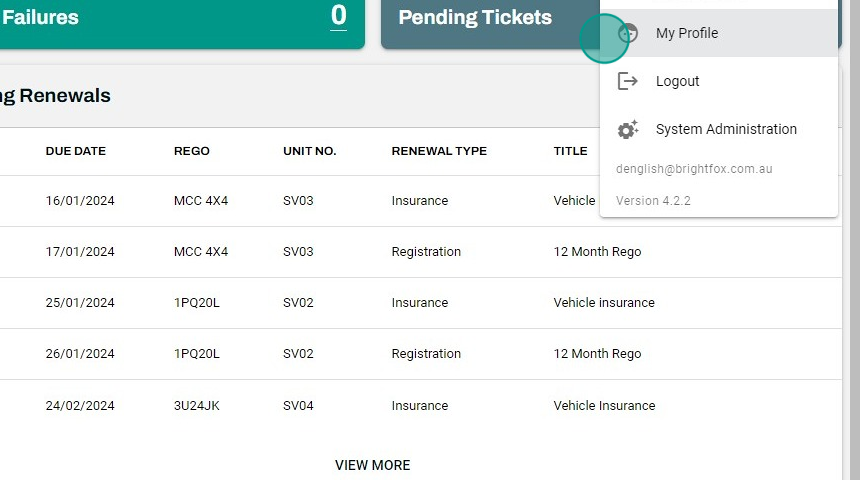
This includes information like your Profile Image, Phone and Mobile numbers, as well as change your Password from the default password set up by your systems administrator.