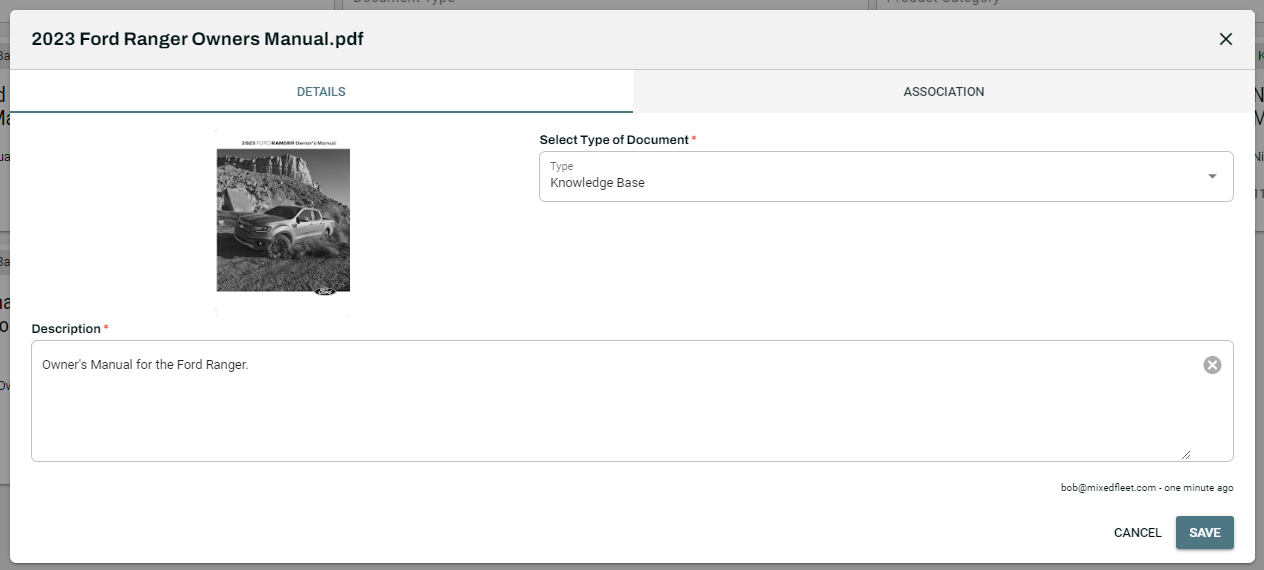Edit or Delete a Document
- From the Documents page, click on the ⋮ on the top right of the document thumbnail you wish to edit or delete.
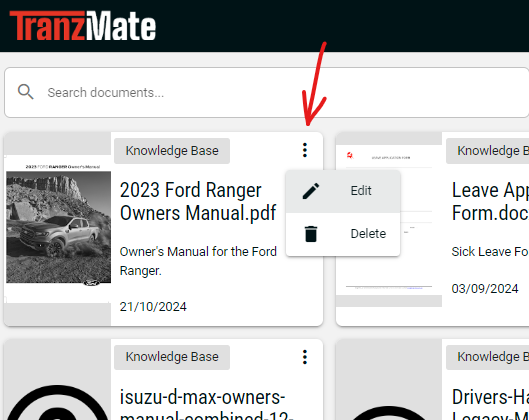
The Delete option will remove the document and it will disappear from your Documents section.
The Edit option will open a dialog box where you can edit the documents details or association.