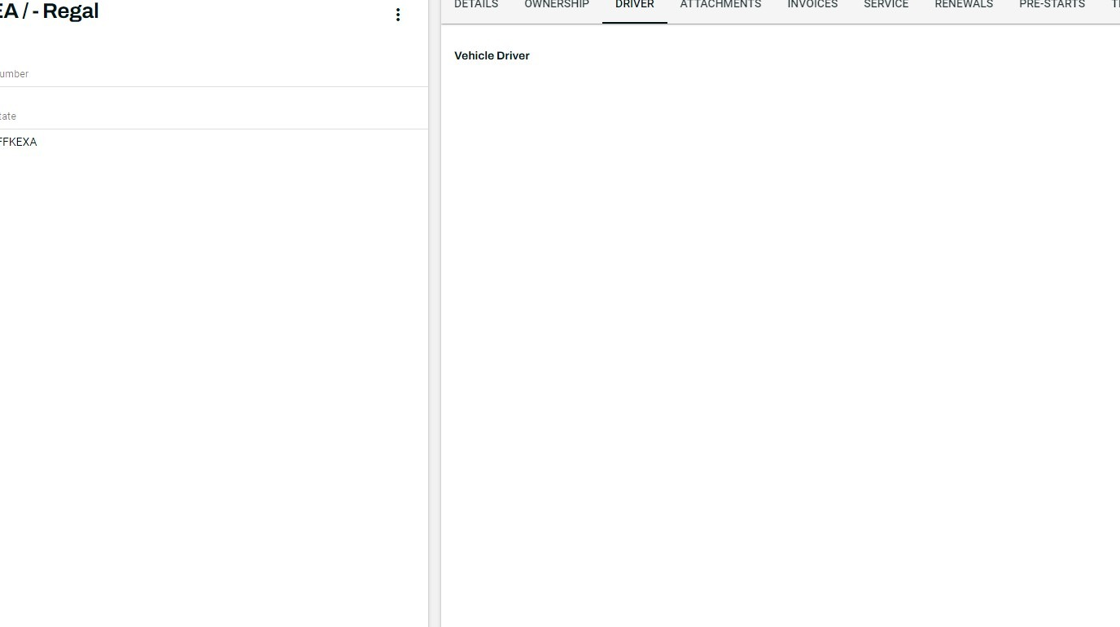Asset Driver
You can store and find details on your asset relating to the Asset by selecting a Asset from the Asset Table and navigating to the Driver Tab:
Asset Driver Details
- Driver’s Name
- Driver’s Mobile Number
- Driver’s Email
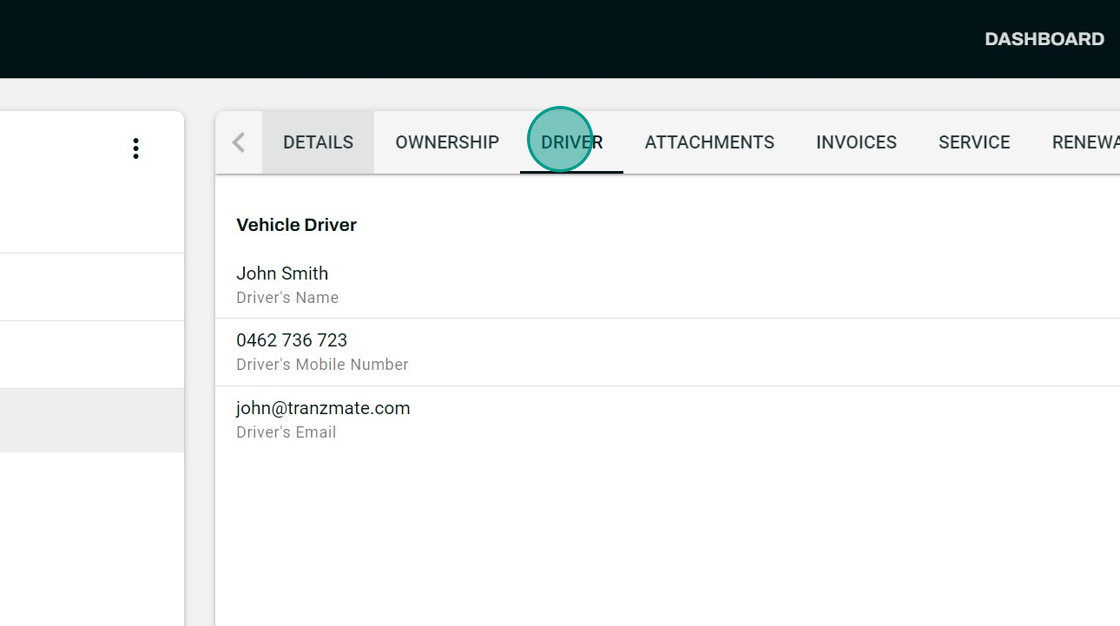
Add a Driver
- Navigate to Driver tab on the asset details page.
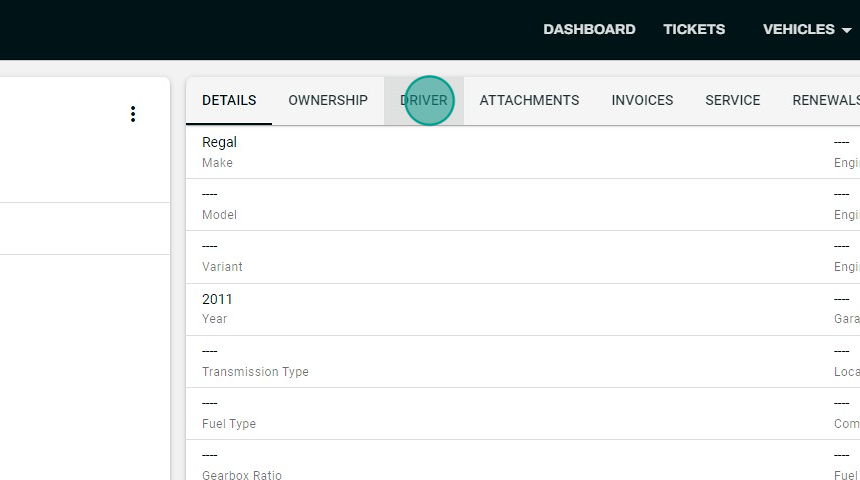
- Click the + button located on the top far right.
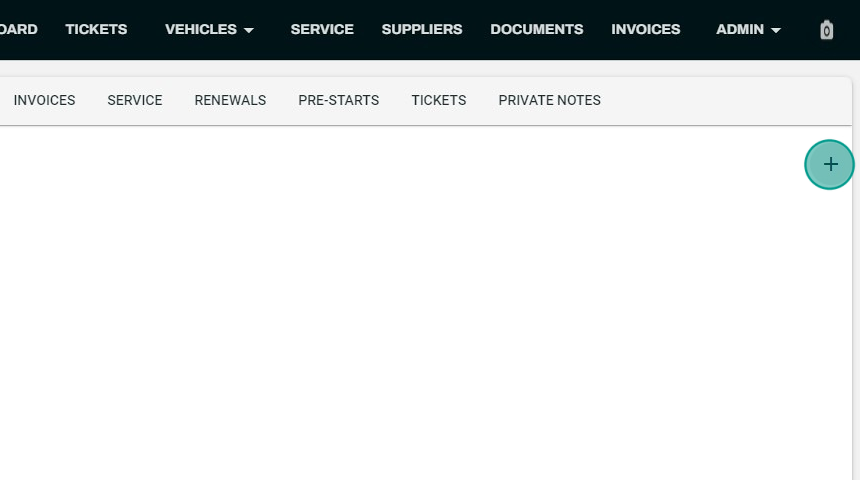
- Fill in the driver's details.
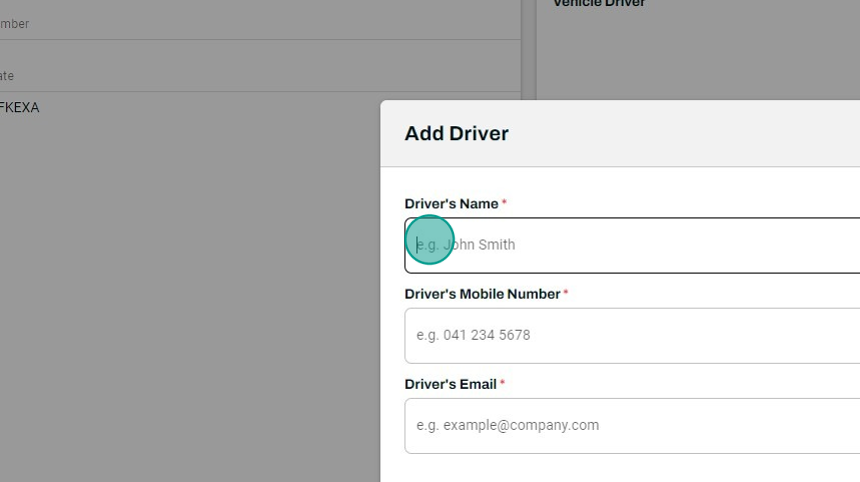
- Click the Add button on the bottom right.
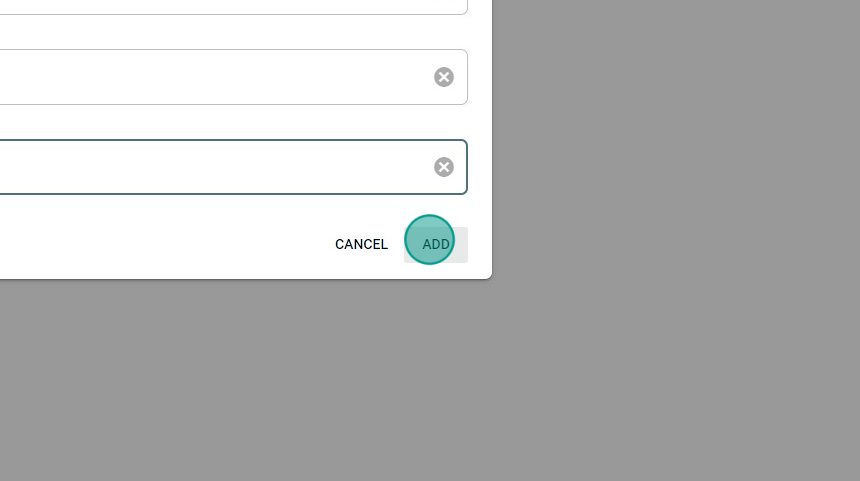
- Your driver details should now appear under Asset Driver.
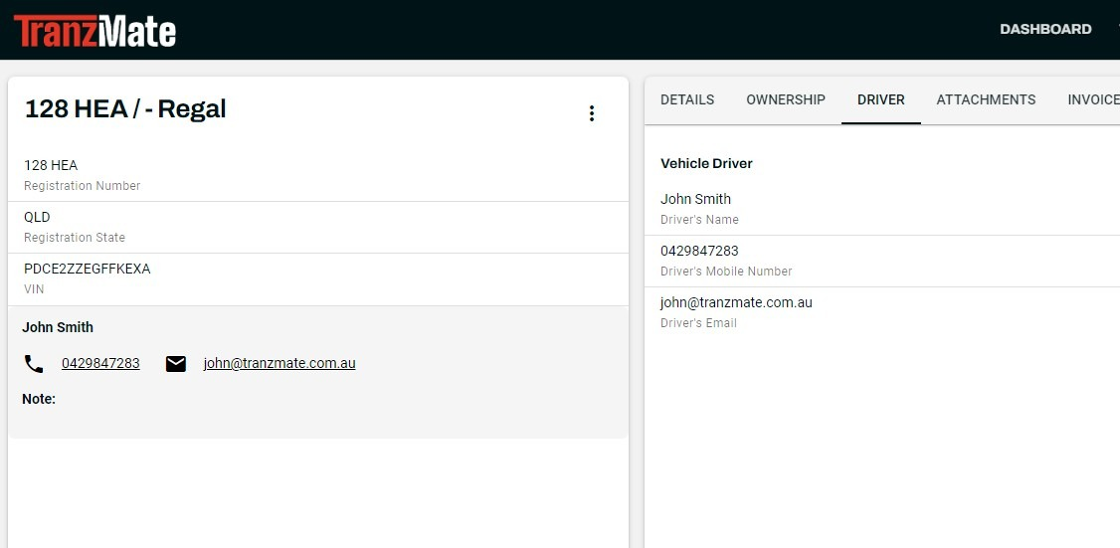
Remove a Driver
- Navigate to Driver tab on the asset details page.
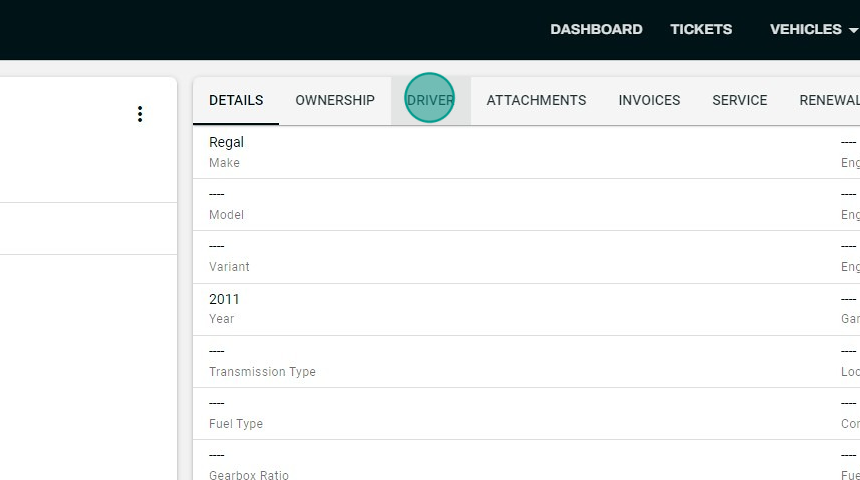
- Click the Delete option located on the top far right.
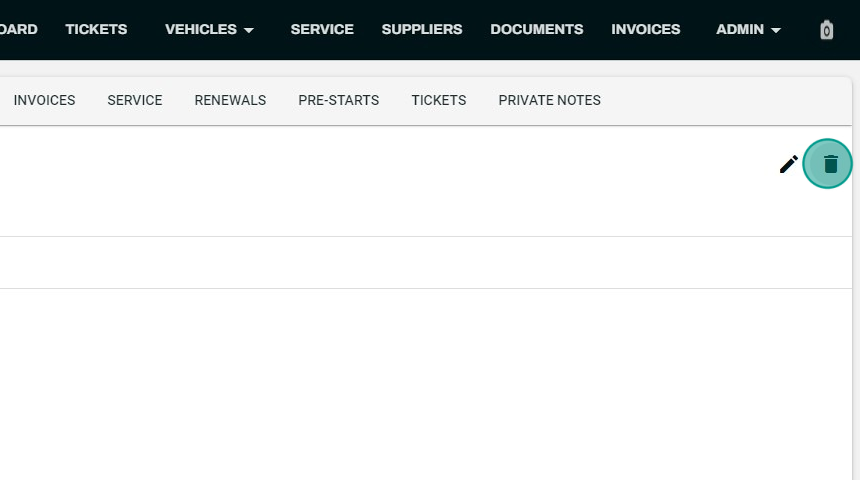
- Click the Delete button on the bottom right.
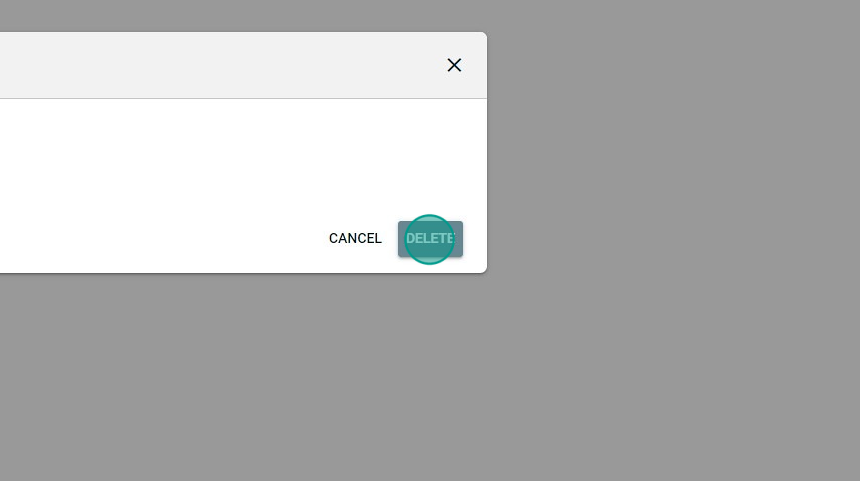
- The driver's details should disappear.