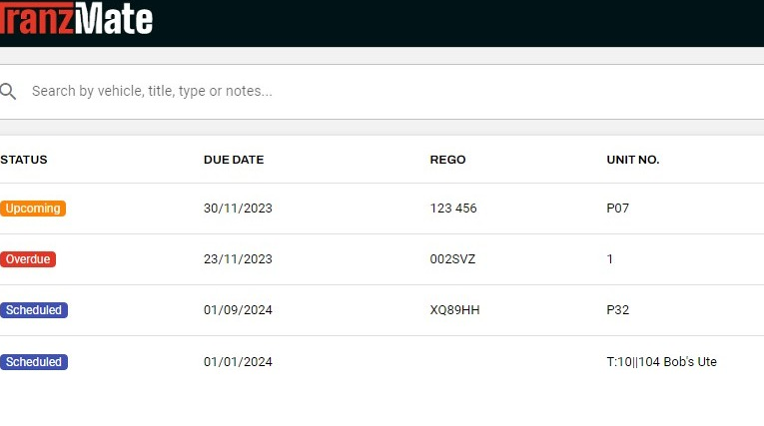Renewals
Never miss a renewal deadline again. Monitor and manage asset registrations, licences, and insurance renewals efficiently. Stay compliant and avoid disruptions to your fleet's operations. Use the renewals table to filter and organise renewals by asset, type, status or date.
Navigate to Renewals on the top navigation bar by selecting the assets dropdown.
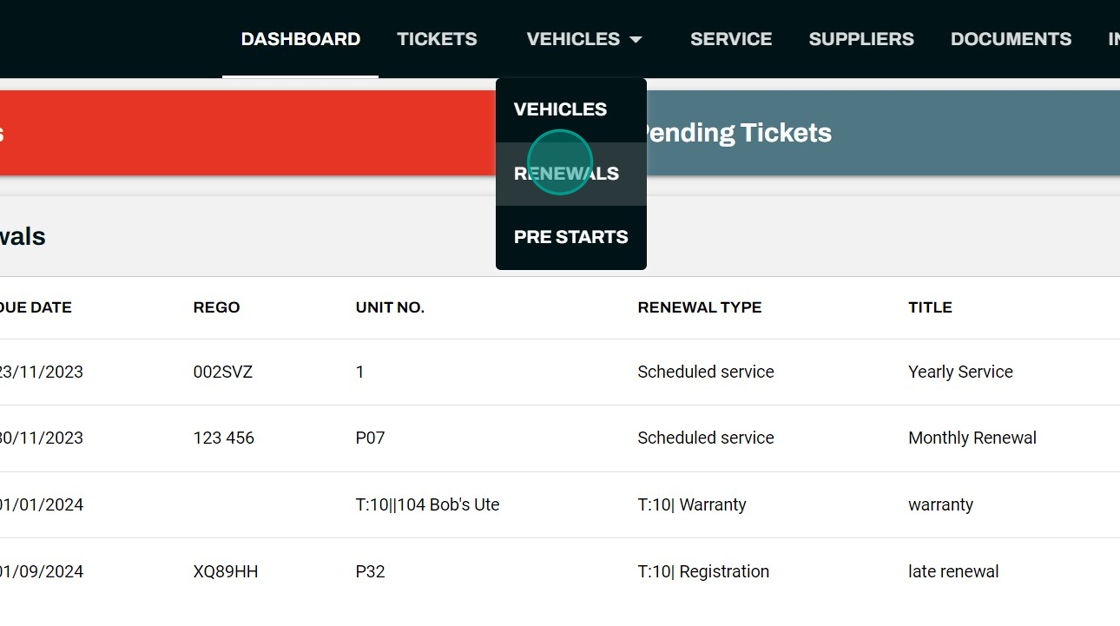
Add Renewal
- Navigate to Renewals on the top navigation bar by selecting the Assets dropdown.
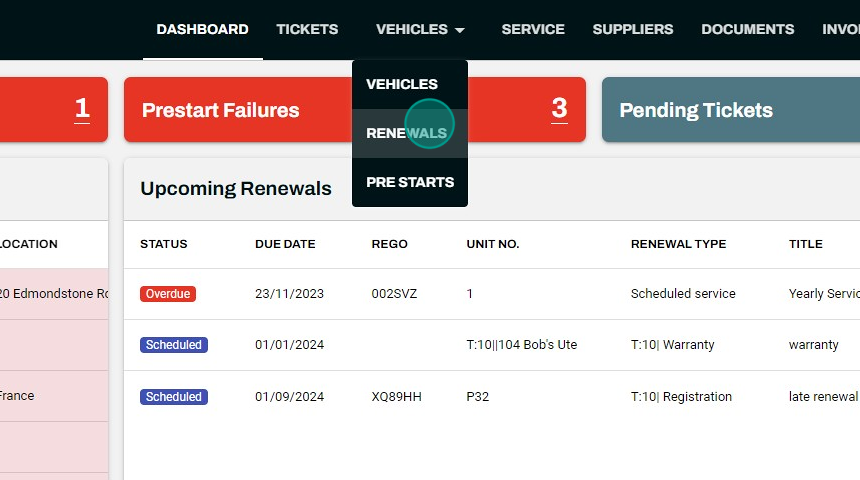
- Click on the + button on the far right.
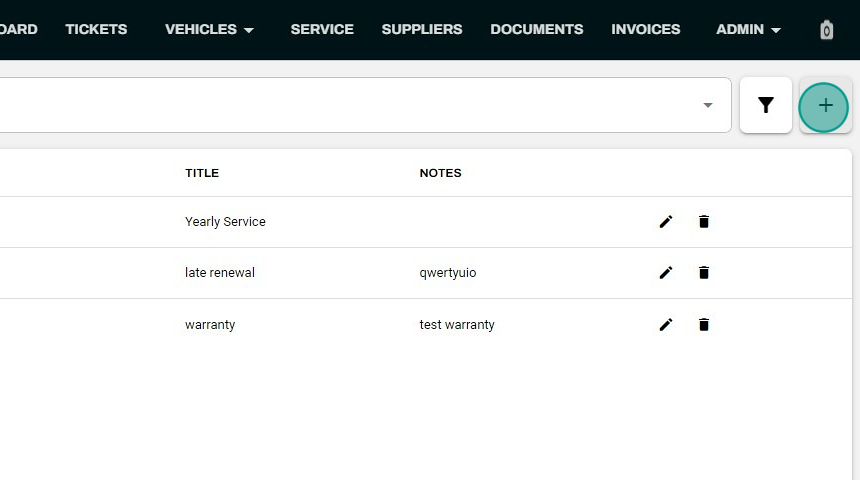
- The Add Renewal dialog should appear. Fill in the renewal details (asset, type, due date and title are compulsory fields).
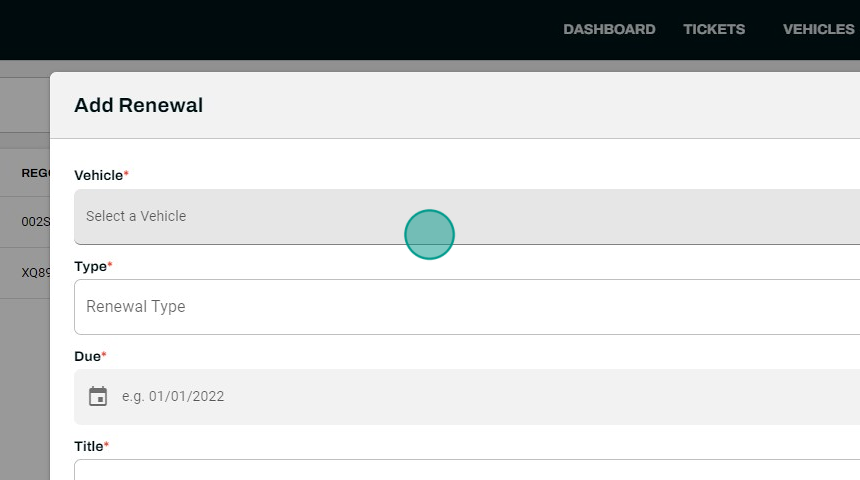
- Click the Add button on the bottom right to add the renewal to the renewals table.
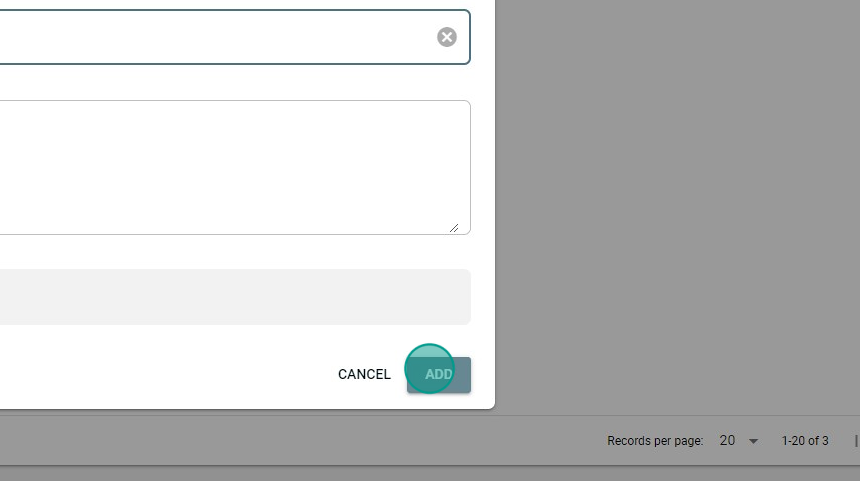
- You can now find the renewal within the renewals table as well on the Assets page under the Renewals tab.