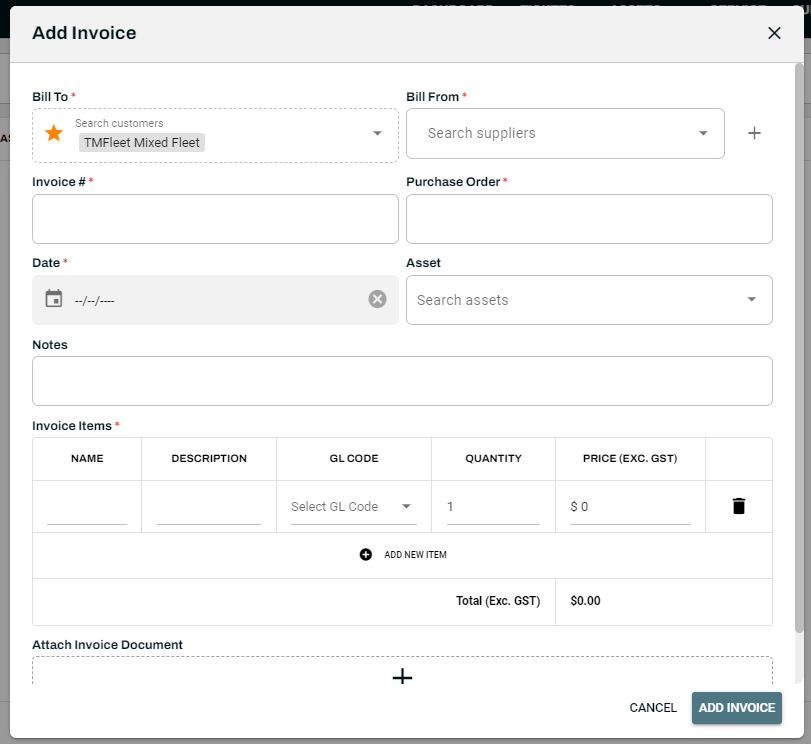Add an Invoice
- Navigate to Invoice on the top navigation.
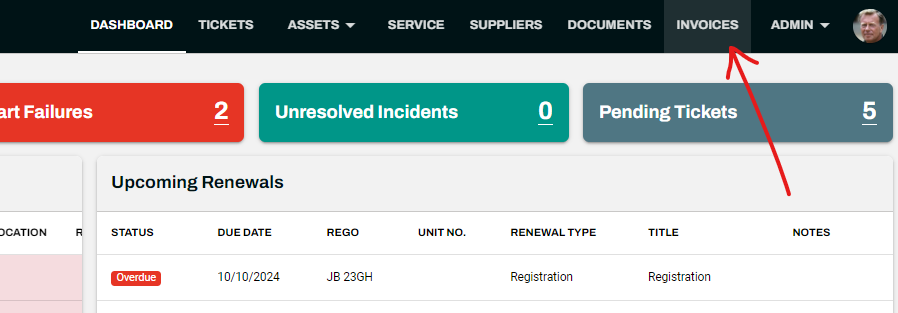
- Click on the + button on the far right.
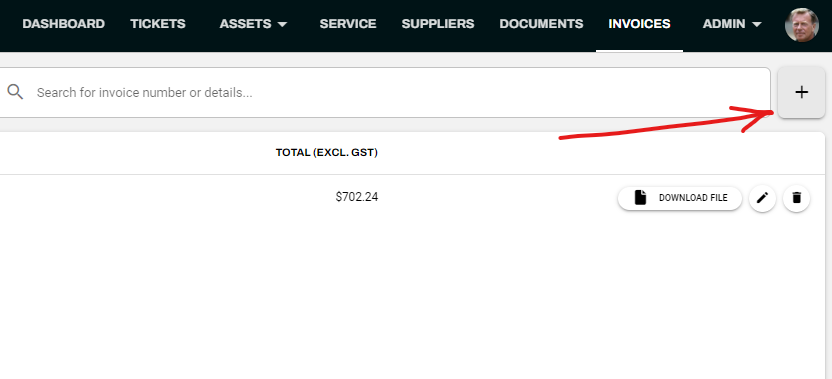
The Add Invoice Dialog will open up. Fill in all necessary fields relating to the invoice.
Click Add Invoice to finalise.
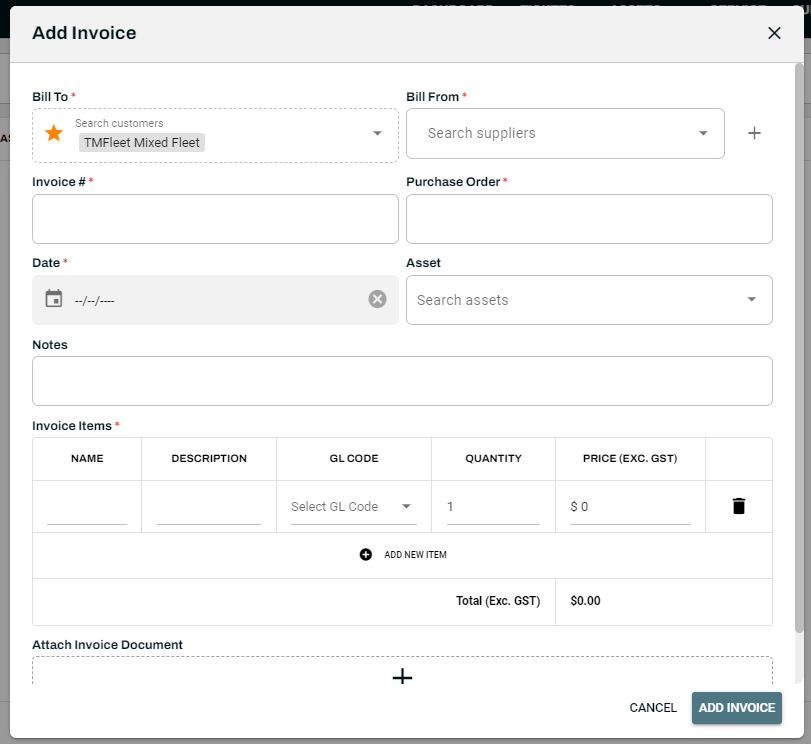
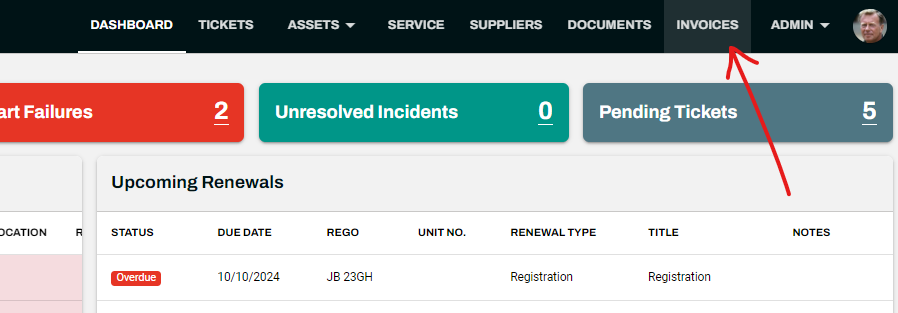
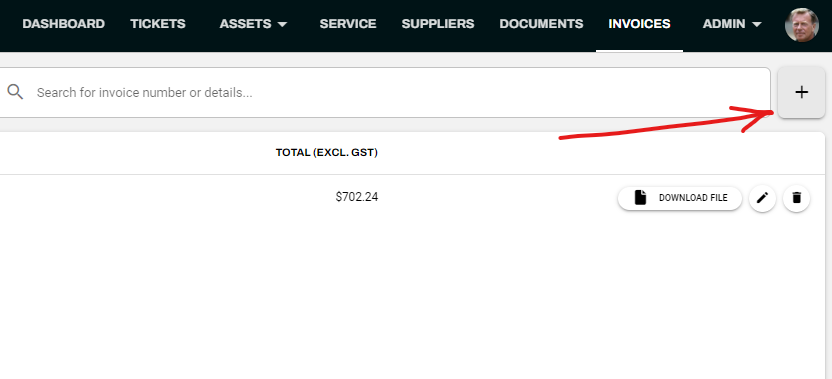
The Add Invoice Dialog will open up. Fill in all necessary fields relating to the invoice.
Click Add Invoice to finalise.