Link Unresolved Tickets to a Service
Linking services to tickets in your fleet management system is a strategic and essential practice that enhances the efficiency and overall health of your vehicle fleet. This process plays a crucial role in managing and addressing any failed issues identified during pre-start inspections as well. Here are several key reasons why linking services to tickets is beneficial for your fleet:
1. Comprehensive Issue Tracking
By linking unresolved asset tickets to specific services, you establish a systematic approach to tracking and managing issues related to each asset. This enables you to create a comprehensive record of problems, ensuring that no critical detail is overlooked. This comprehensive tracking system facilitates quick and accurate diagnosis of recurring issues and trends.
2. Efficient Problem Resolution
Linking services to tickets streamlines the problem-resolution process. It provides a direct connection between identified issues and the corresponding service required to address them. This integration ensures that the necessary repairs or maintenance tasks are promptly initiated, minimising downtime and preventing potential escalation of problems.
3. Parts Management and Inventory Control
The linkage between services and tickets facilitates efficient parts management. You can easily associate specific parts with each service, allowing for accurate tracking of the components required for maintenance or repair. This helps in optimising inventory control, ensuring that the right parts are available when needed and reducing the risk of delays in service completion.
4. Historical Vehicle Data
Maintaining a history of linked services and tickets creates a valuable repository of information for each asset in your fleet. This historical data provides insights into the overall health and performance of the vehicle over time. It aids in identifying patterns, predicting potential issues, and making informed decisions regarding maintenance schedules and resource allocation.
5. Data-Driven Decision-Making
The correlation between services and tickets establishes a foundation for data-driven decision-making. Analysing the linked data allows fleet managers to identify recurring issues, assess the effectiveness of past services, and implement proactive measures to improve overall fleet reliability and performance.
6. Regulatory Compliance
Linking services to tickets also supports regulatory compliance by providing a transparent and traceable record of maintenance and repair activities. This documentation is crucial for demonstrating adherence to industry standards and compliance requirements, contributing to the overall safety and reliability of your fleet.
Link Unresolved Tickets to a Service
- If your asset has unresolved tickets, these ticket instances will show up in the Link Unresolved Tickets section of the Add New Service Dialog.
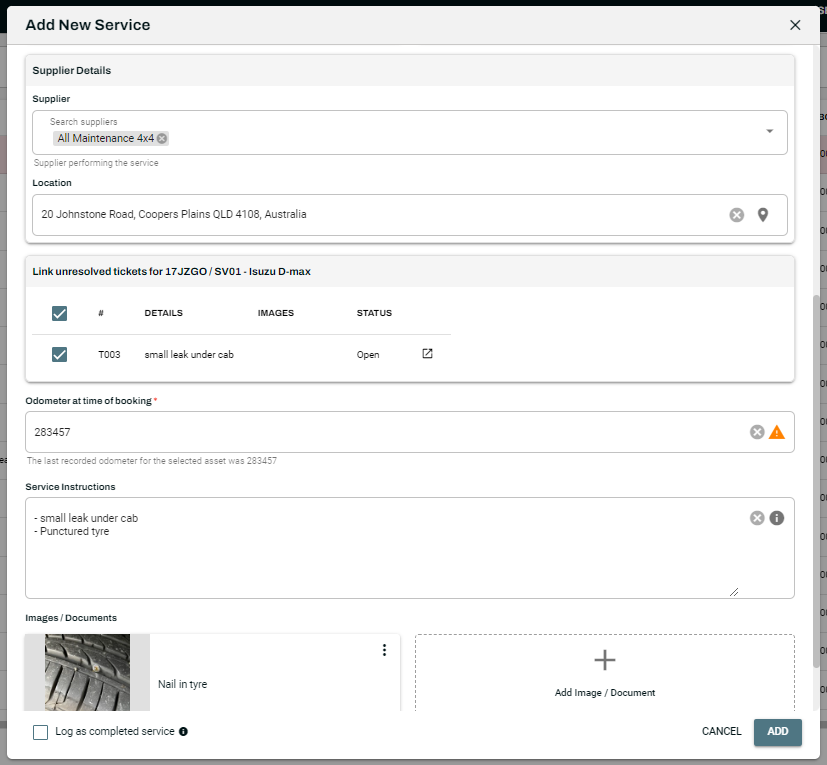
- To view the full details of an unresolved ticket, you can click on the Expand Icon on the far right of the ticket row. This will open a new tab in your browser with the full ticket view.
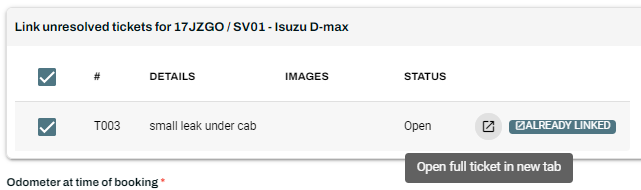
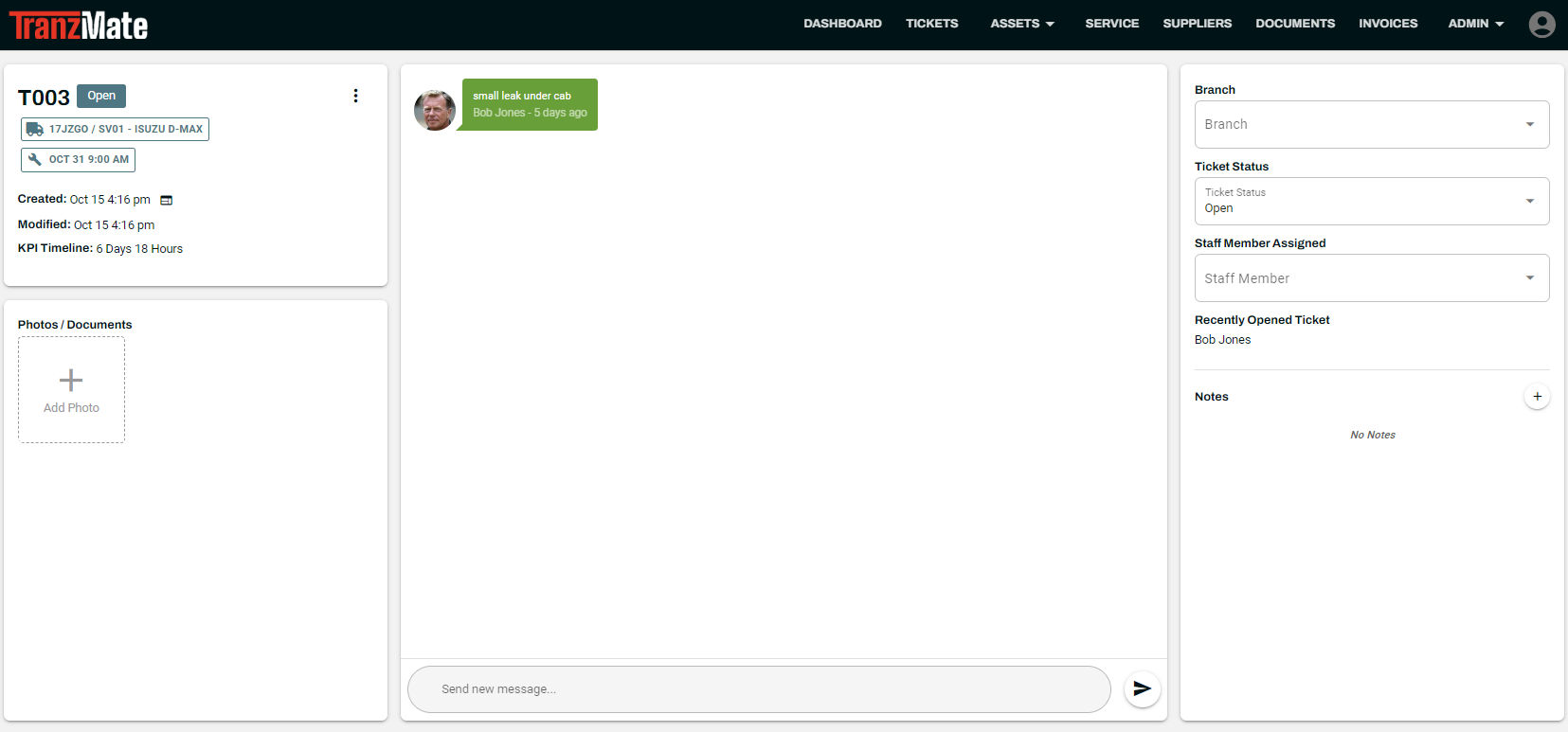
- Once you are sure of which tickets you want to link to the service, you can use the Checkboxes on the left-hand row to select which tickets you want to link to the service. Selecting a checkbox automatically populates the ticket details into the service instructions.
TIP
To select all, click on the Topmost Checkbox.
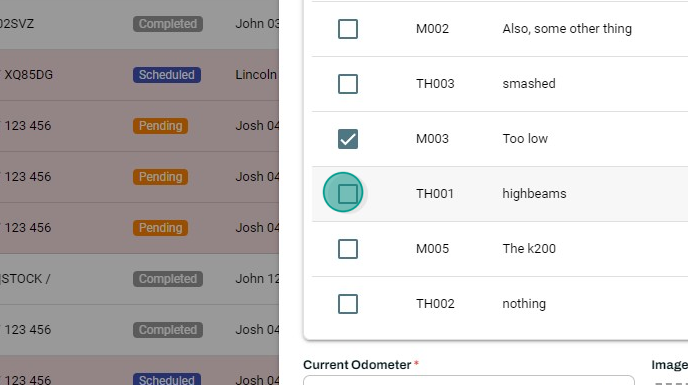
WARNING
If a ticket has already been linked to a different service, it will show as Already Linked. This precautionary measure is designed to prevent inadvertent errors and duplicates in the linkage of tickets to services. By flagging instances where a ticket is already linked, your fleet management team can avoid redundancy in service records, maintain accurate documentation, and uphold the reliability of your data.
Additionally, this feature contributes to the overall efficiency of your workflow, as it prevents unnecessary investigation into tickets that have already undergone service association. Fleet managers and maintenance personnel can focus their attention on unresolved issues and prioritise tasks more effectively, knowing that tickets with existing links have been duly accounted for.
Resolve Linked Tickets (once a service has been completed)
- Once a service status has been changed to completed, you are given the option to resolve any linked tickets. Simply select the Resolve Now option when the dialog box appears.
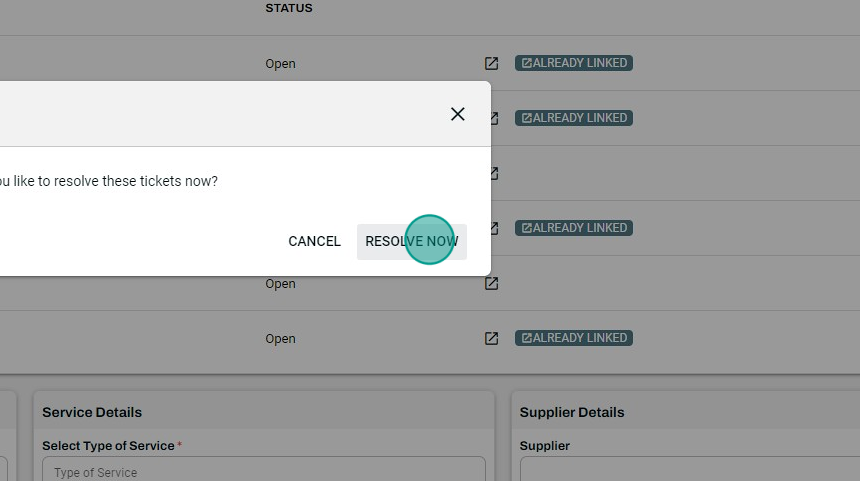
- Similarly, you can go back to the completed service and select the Resolve Linked Tickets button.
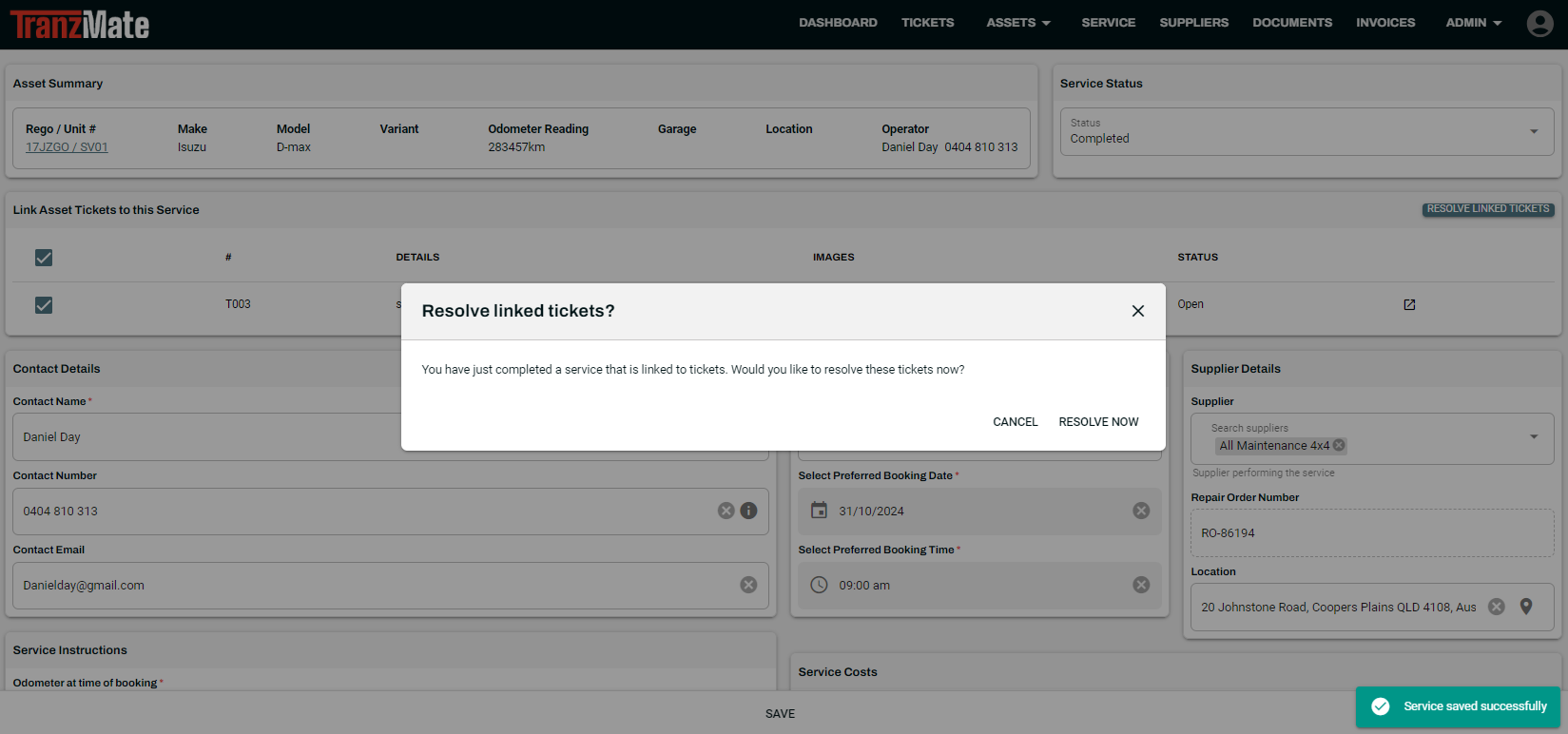
A page with service date, asset summary, ticket details and any pre-starts linked to the tickets will be displayed.
Use the Status dropdown in the tickets section and select Closed to close any open tickets.
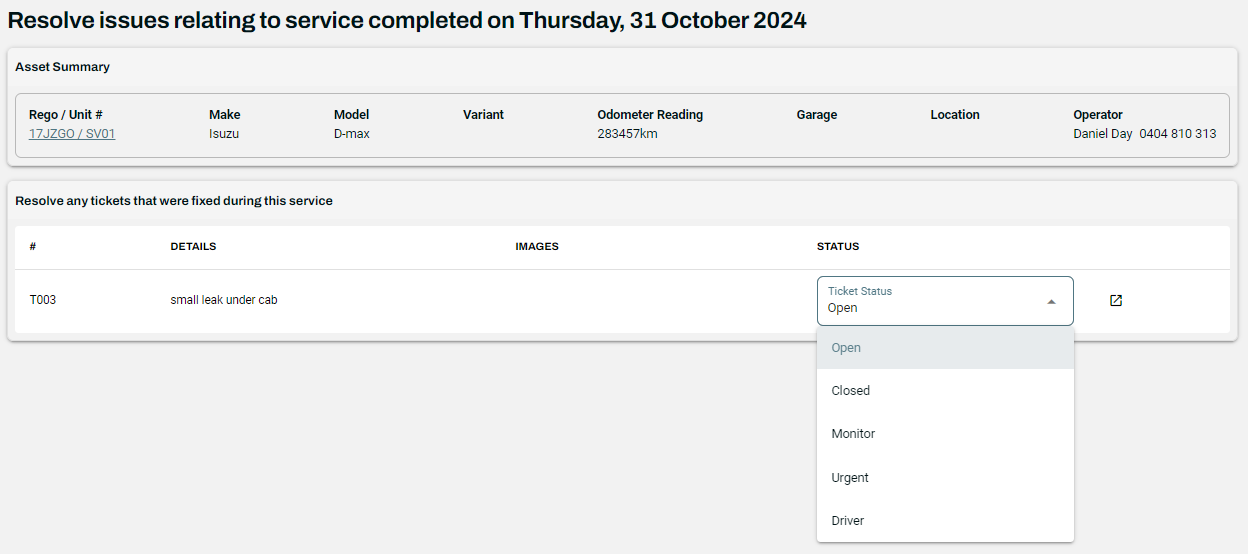
::: note Ticket Statuses are customisable from the Admin Settings page :::