Asset Renewals
- You can view, log, edit or remove your asset renewals by selecting a Asset from the Asset Table and navigating to the Renewals Tab.
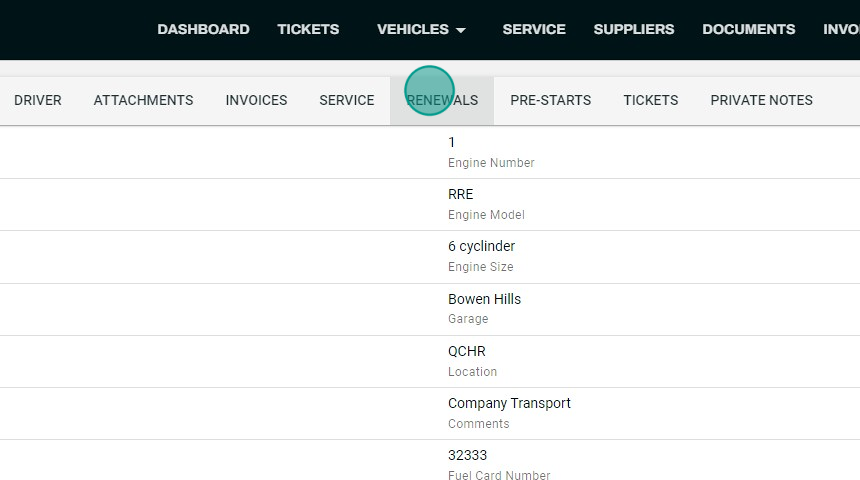
- Click on the + button to add a new renewal.
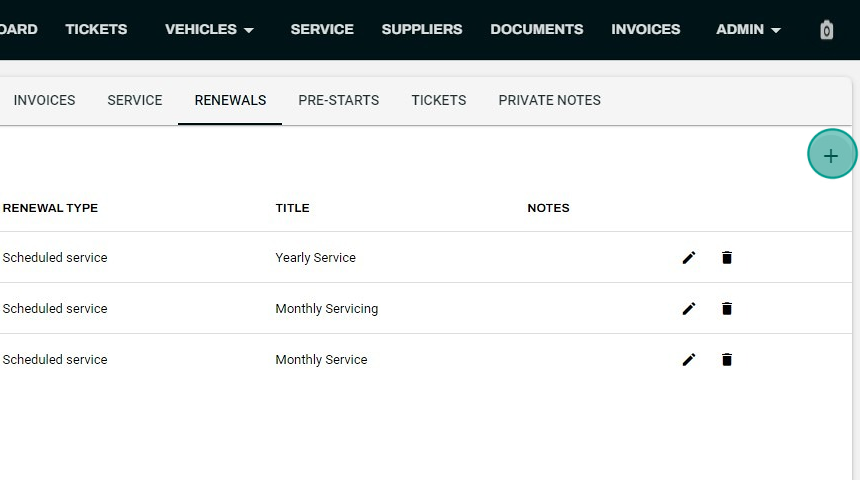
- Click on the Edit button to edit the renewal details.
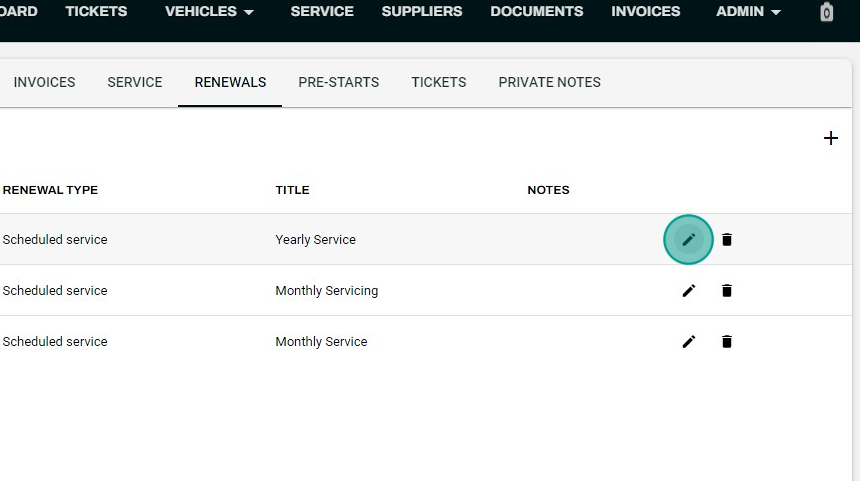
- Click on the Delete button to delete a renewal.
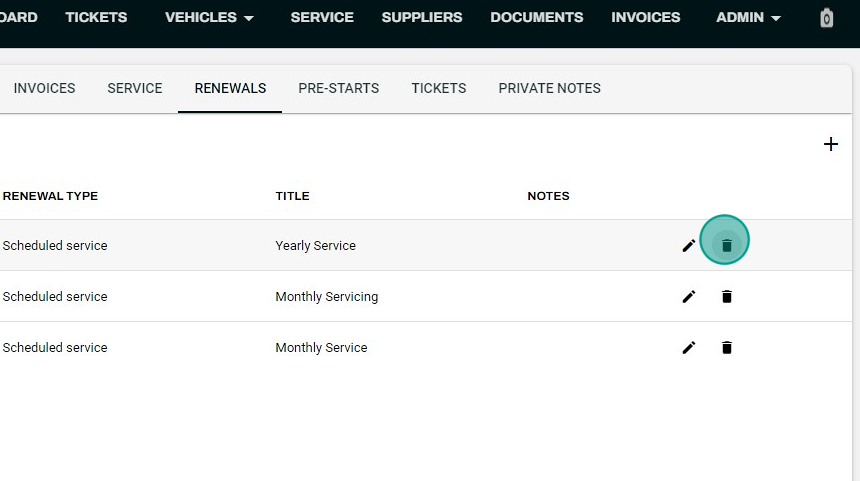
For more information regarding Asset Renewals see our Renewals Guide.