About Pre-Starts
In Pre-Starts, you can guarantee the safety and compliance of your fleet by creating customisable templates for various assets. Operators can easily complete Pre-Starts using their mobile devices and report any issues, maintaining a comprehensive record of vehicle-related concerns for improved maintenance and safety.
Pre-Start Outcomes
1. Result: Failed
Description
Indicates that the pre-start inspection did not meet the required standards or identified issues that need attention.
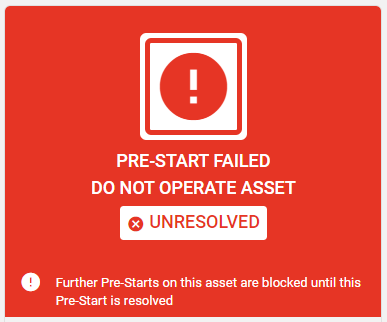
2. Result: Passed
Description
Indicates that the pre-start inspection successfully met all the required standards and there were no significant issues identified.
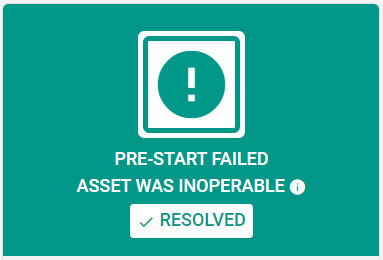
3. Result: Passed with Warning(s)
Description
Indicates that the Pre-Start inspection passed overall but raised some warnings or concerns that should be addressed to prevent potential issues in the future.
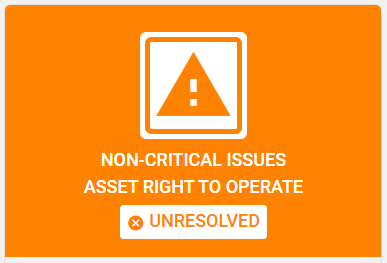
4. Status: Resolved
Description
Denotes that issues or warnings identified during the pre-start inspection have been addressed and remedied, ensuring the vehicle is now in compliance with safety standards.

5. Status: Unresolved
- Description
This signifies that issues or warnings identified during the pre-start inspection have not been addressed or fixed, and the vehicle remains non-compliant with safety standards. Further action is required to resolve these issues.
