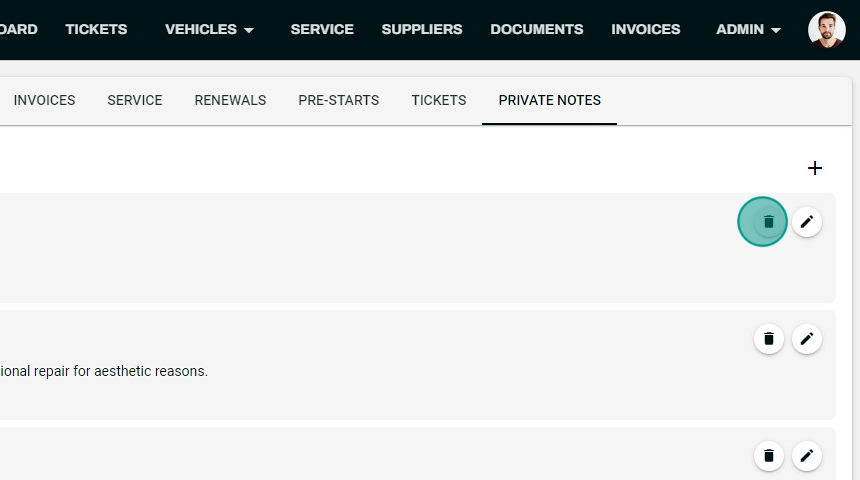Asset Private Notes
You can view or log your asset private notes by selecting a Asset from the Asset Table and navigating to the Private Notes tab. These notes can help you and anyone else in your organisation to better understand the asset history and details.
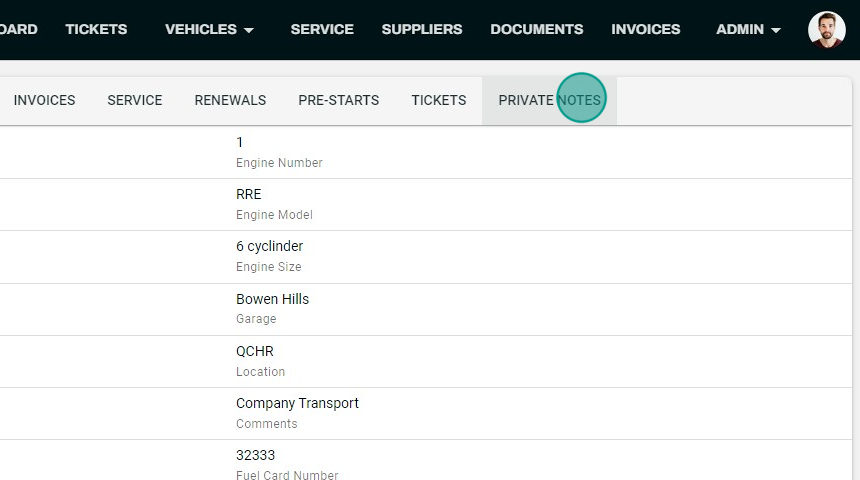
Add Asset Private Notes
- Click on the + button on the far right.
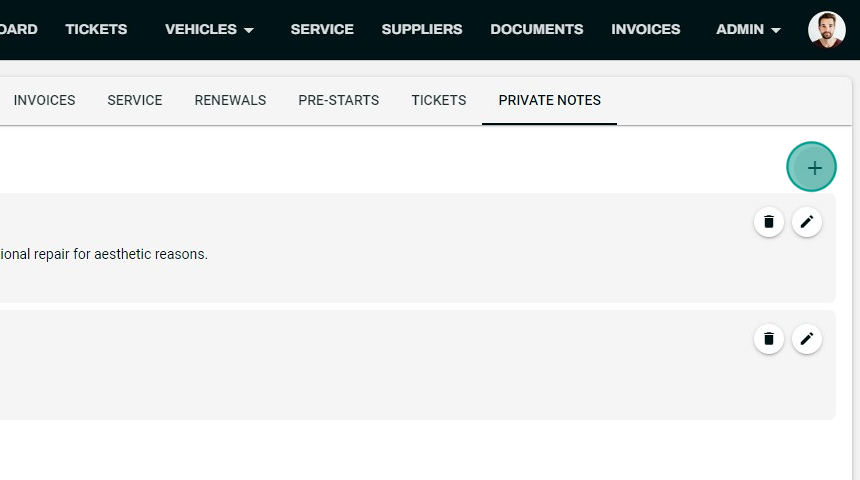 2. The Add Private Note Dialog should appear. You must add in a note title and body.
2. The Add Private Note Dialog should appear. You must add in a note title and body.
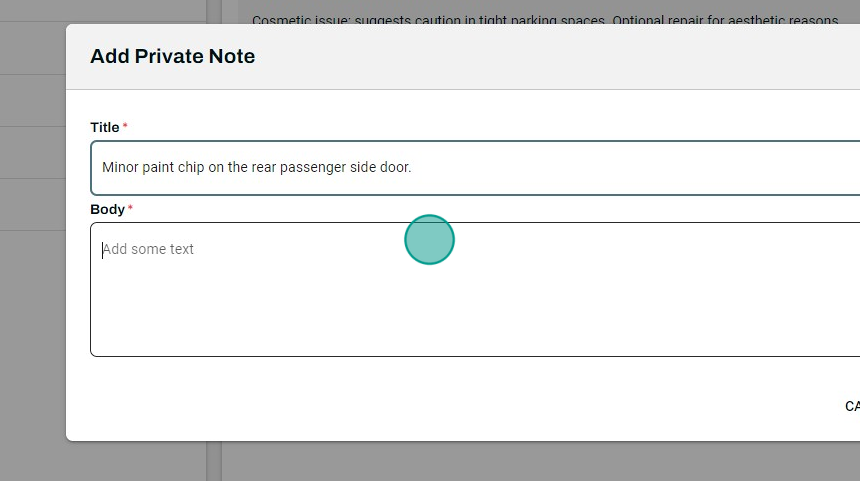
- Click Add button on bottom right.
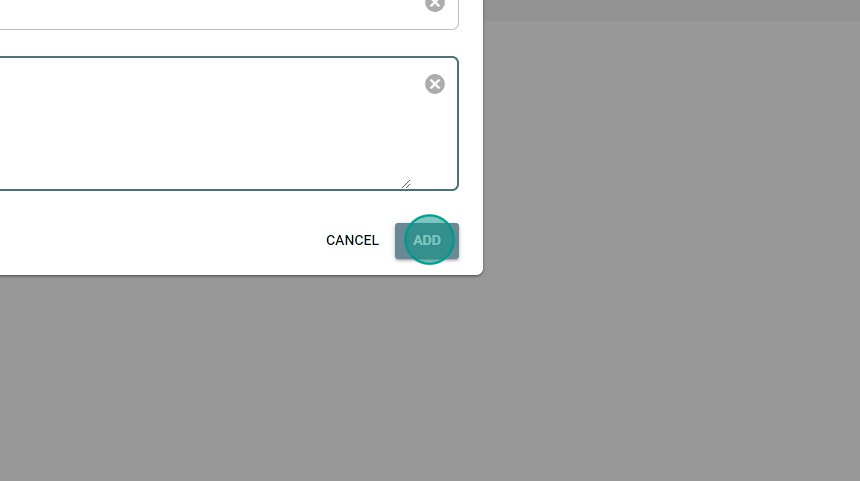
- The note will then appear under Asset Private Notes.
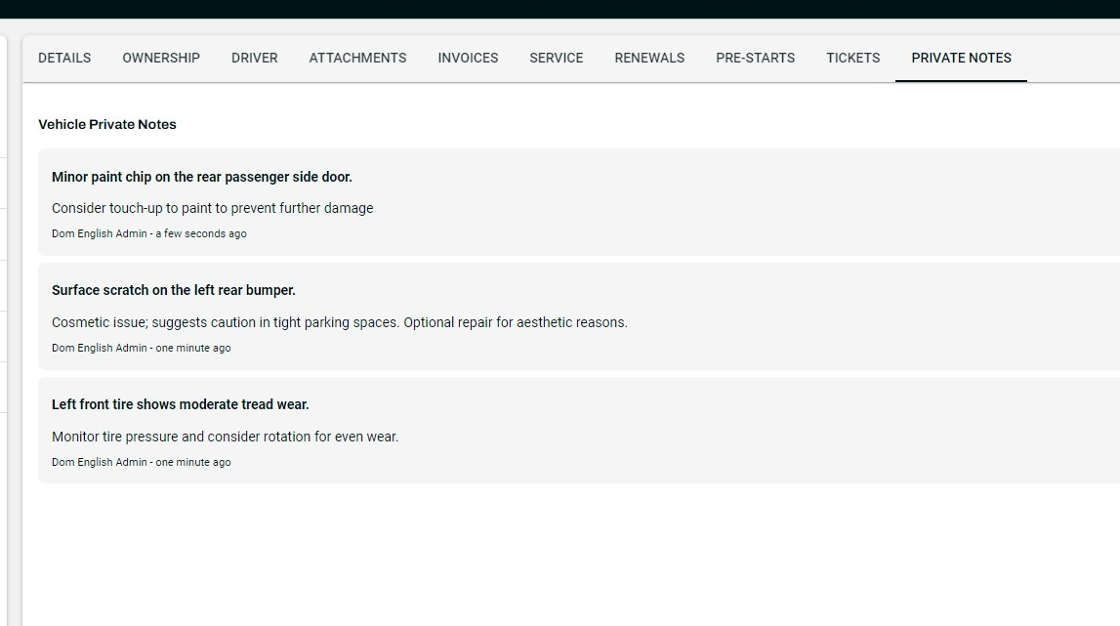
Edit or Delete Asset Private Notes
- Click on the Edit button to edit the note.
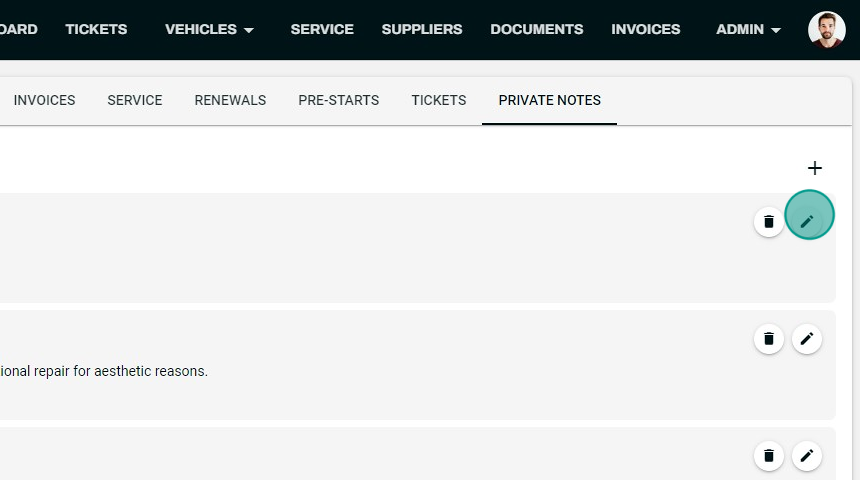
- Click on the Delete button to delete the note.