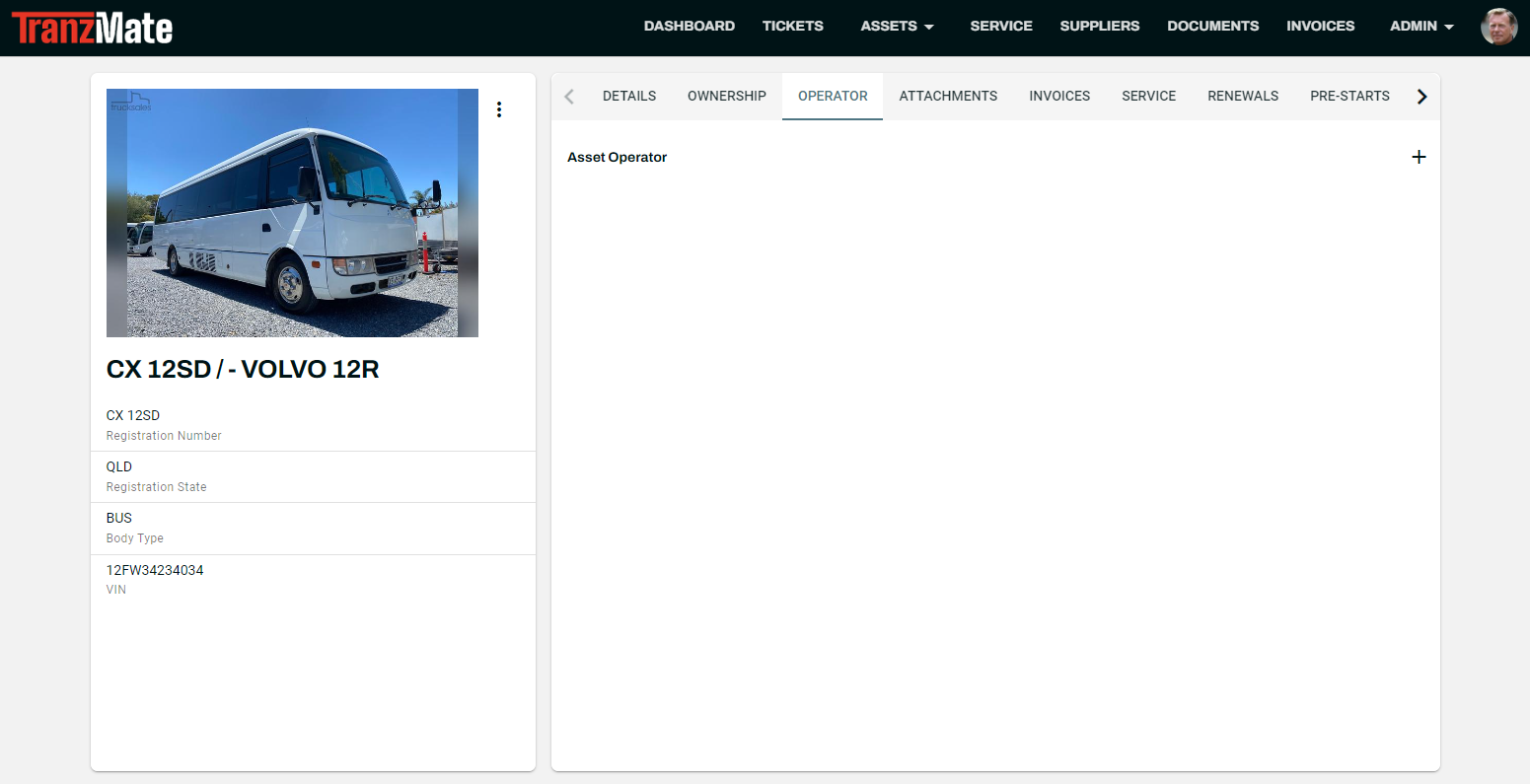Asset Operator
You can store and find details on your asset relating to the Vehicle by selecting a Asset from the Asset Table and navigating to the Operator Tab:
Asset Operator Details
- Operator's Name
- Operator's Mobile Number
- Operator's Email
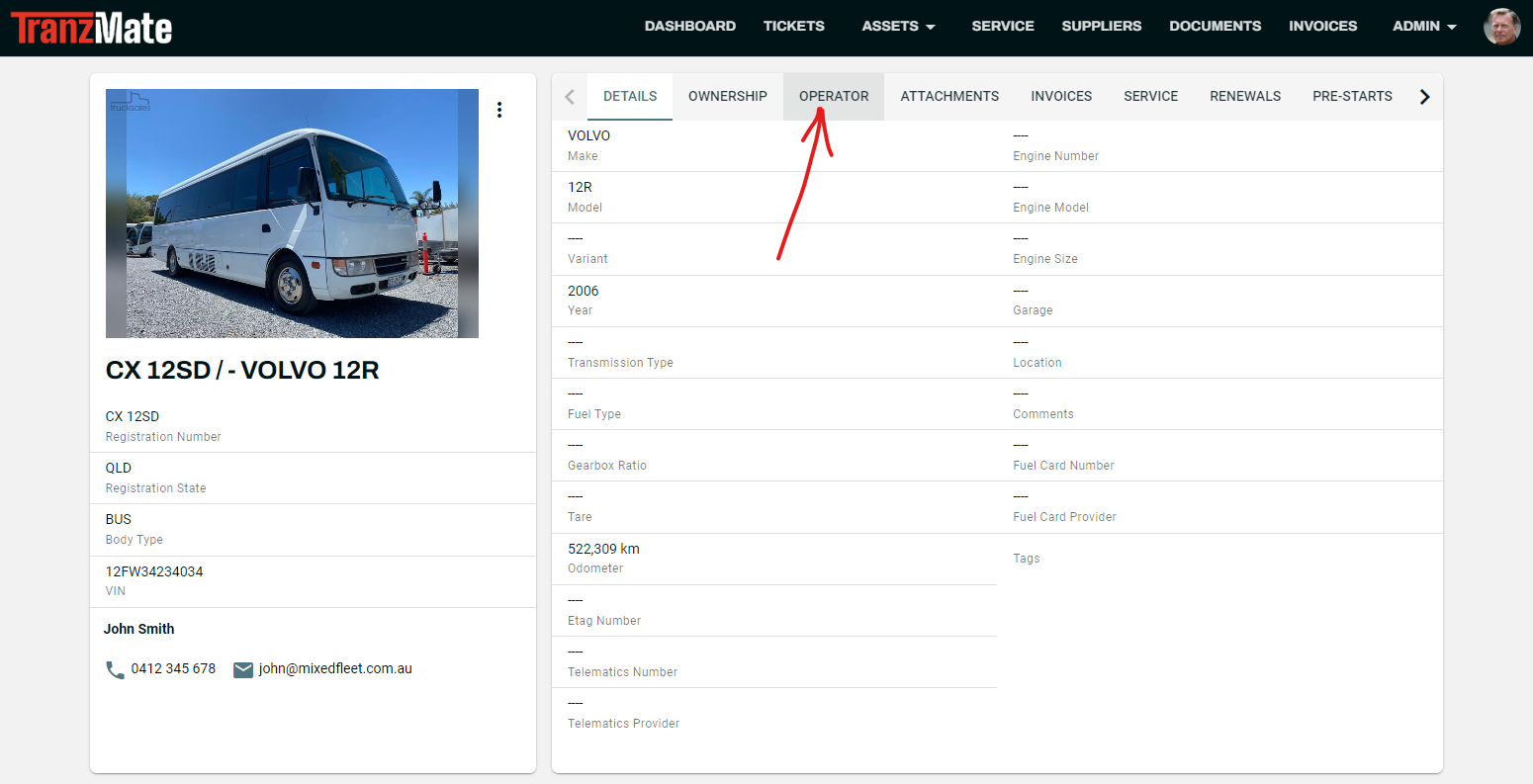
Add an Operator
- Navigate to the Operator tab on the vehicle details page.
- Click the + button at the top right.
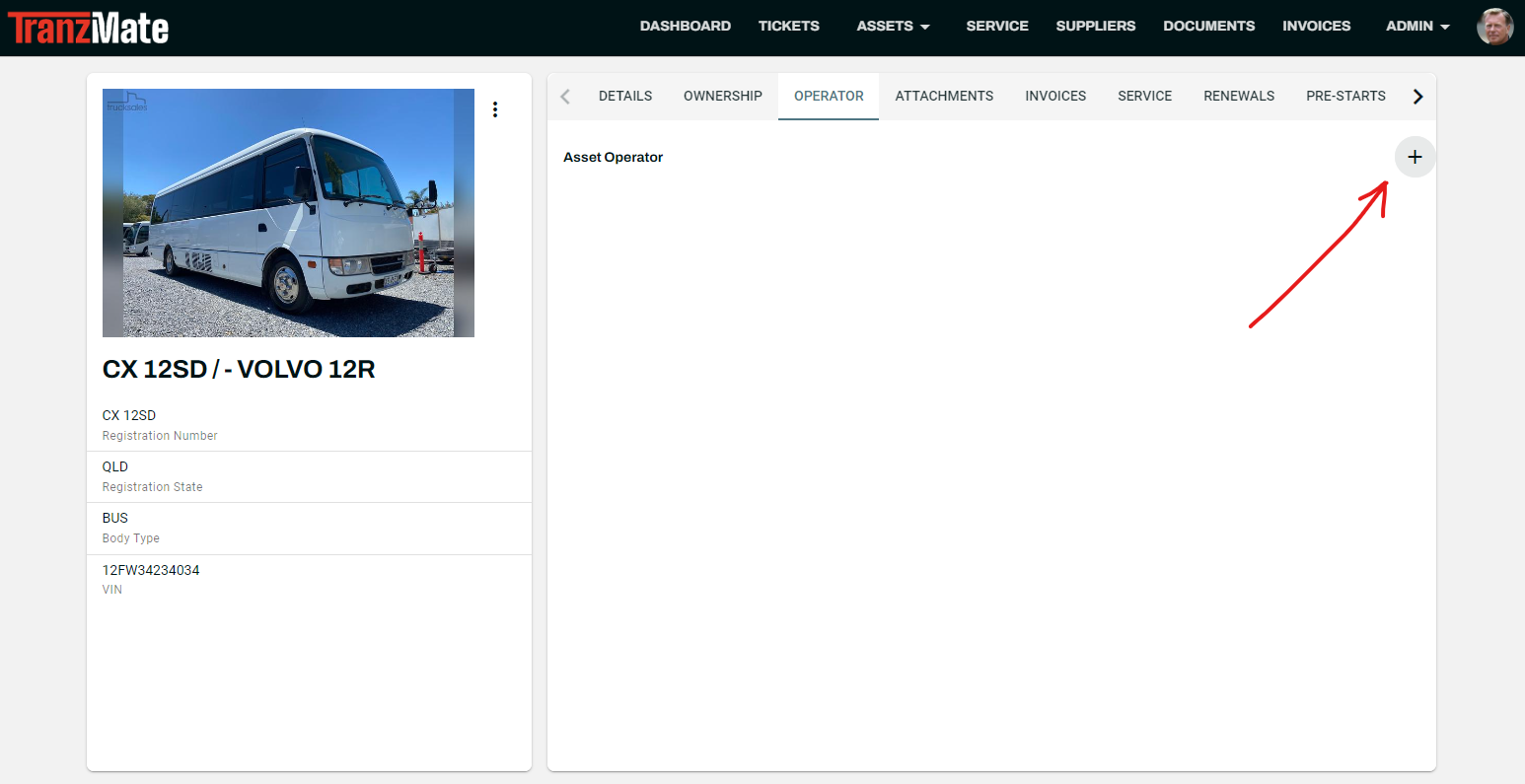
- Fill in the operator's details and click Add.
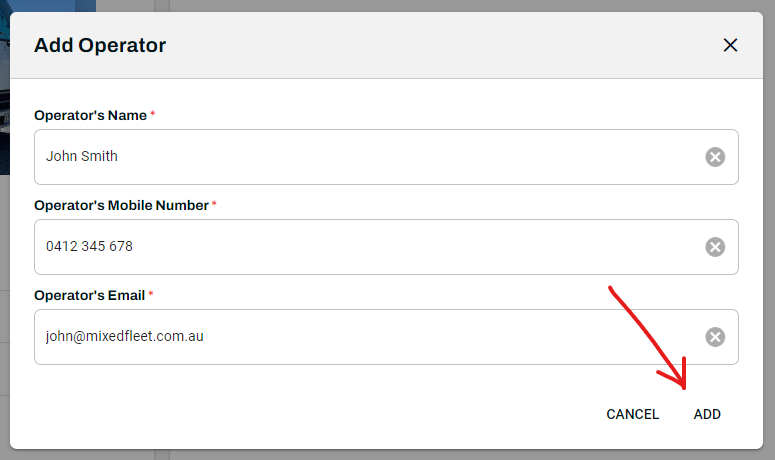
- Your operator details should now appear under Operator Driver.
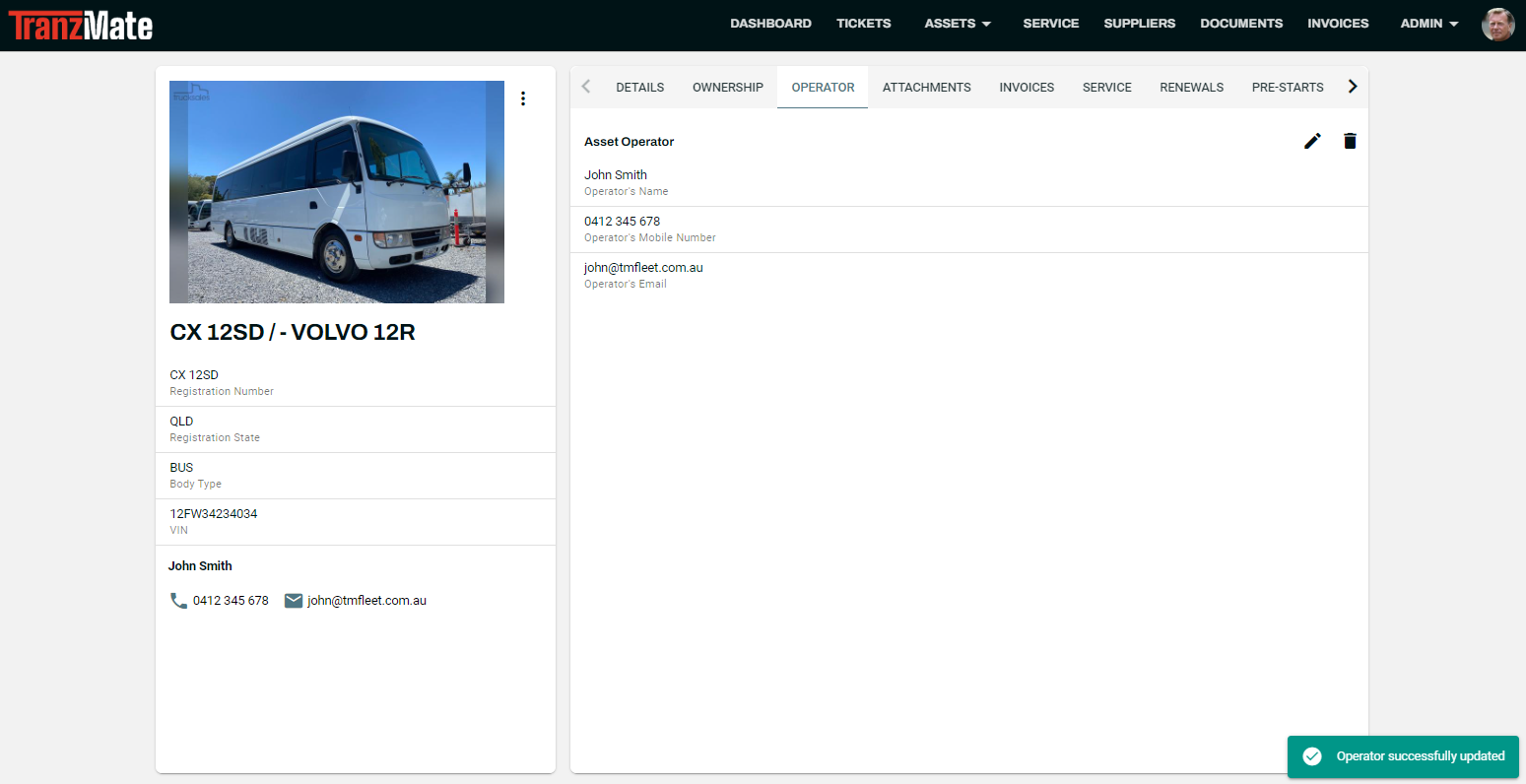
Remove an Operator
- Navigate to the Operator tab on the asset details page.
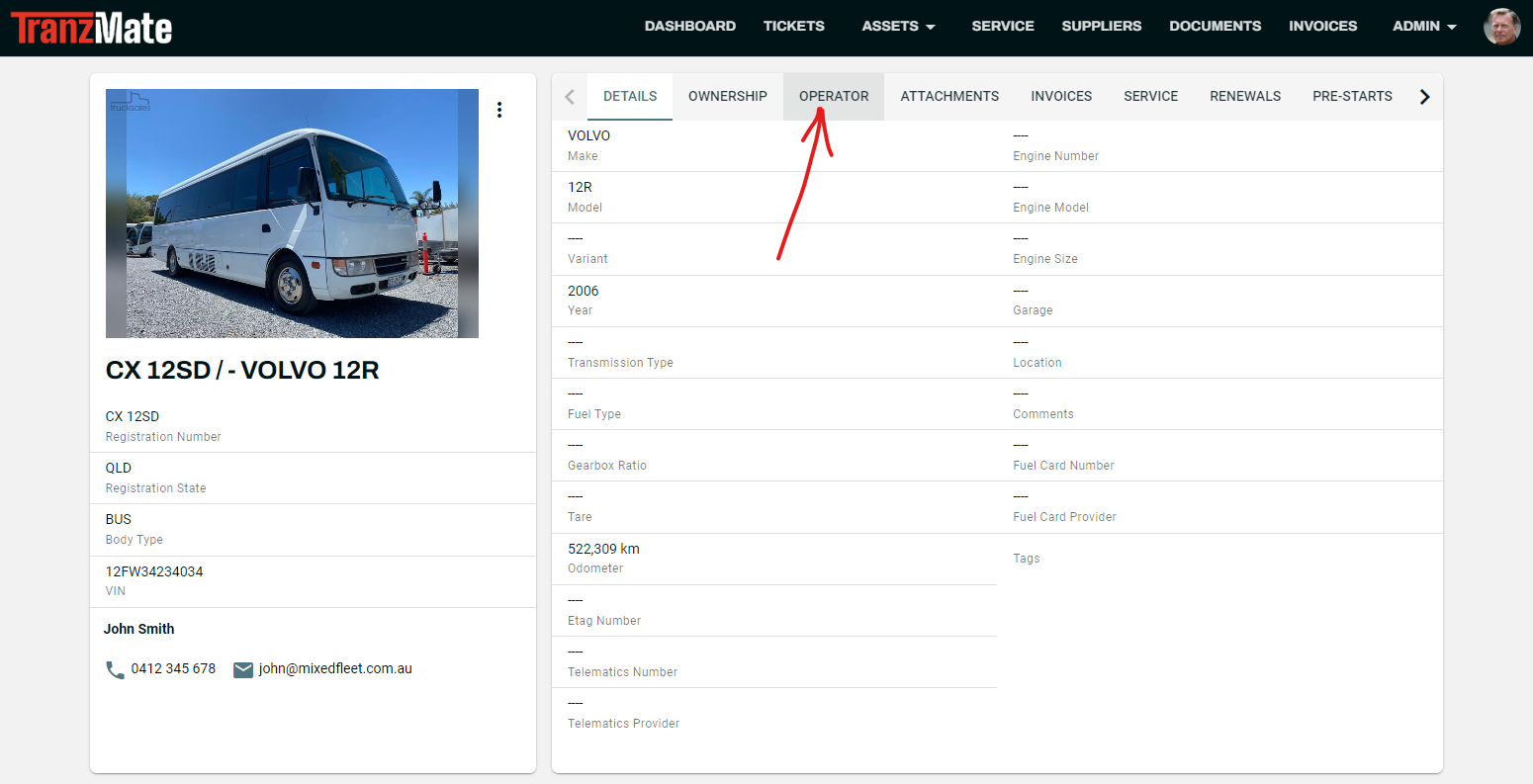
- Click the Delete option located on the top far right.
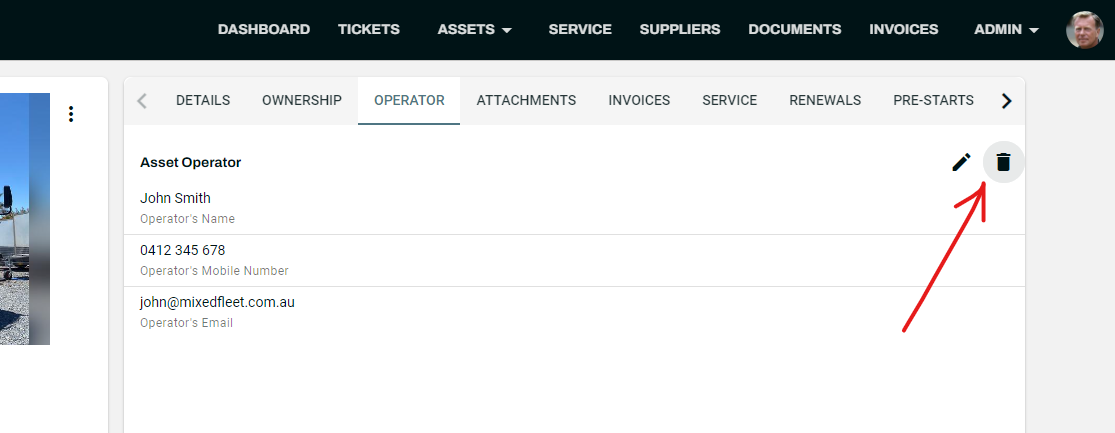
- Click the Delete button.
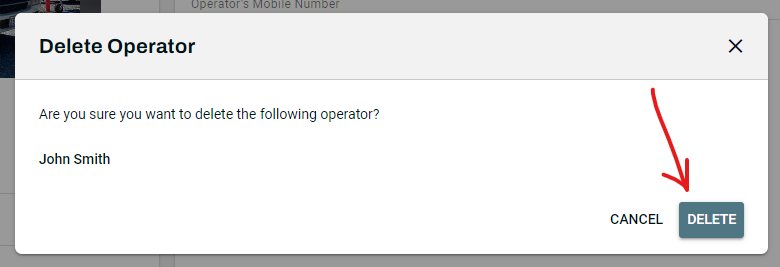
- The operator's details should disappear.